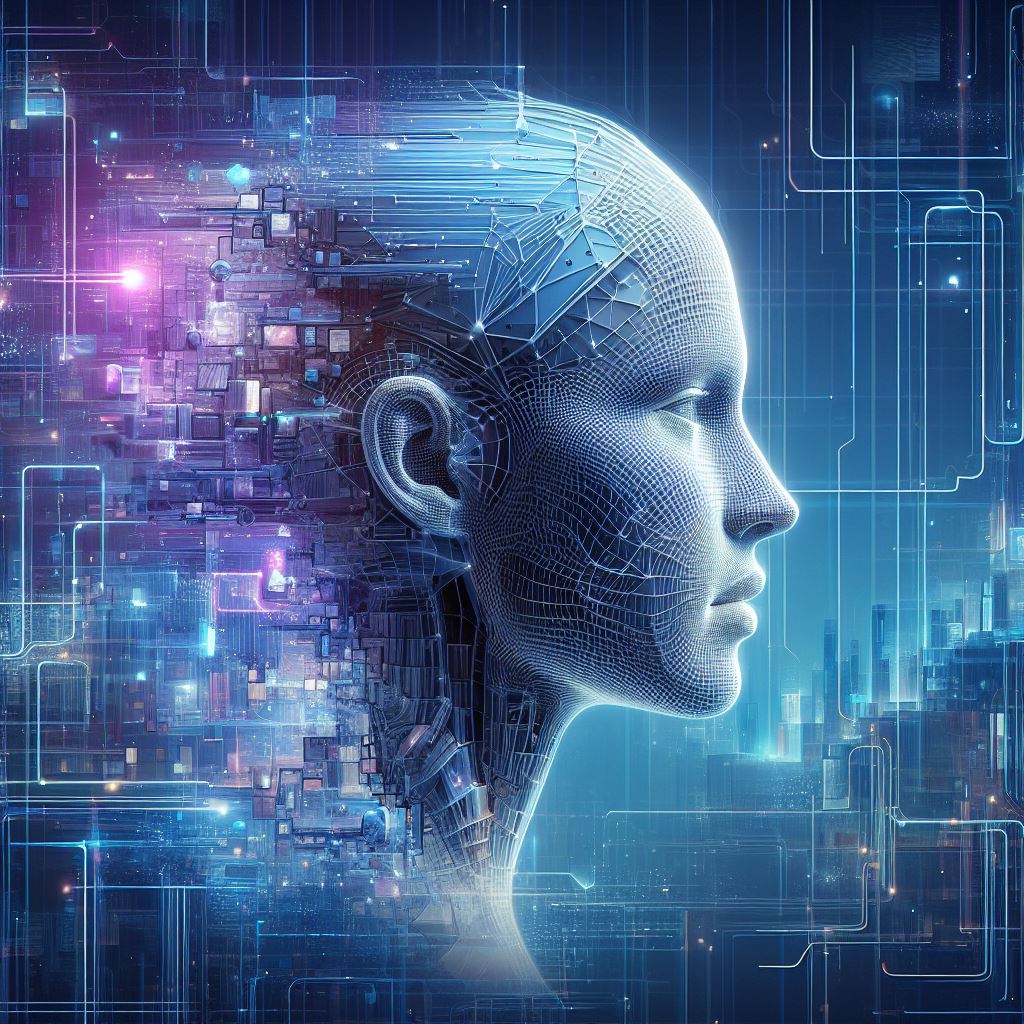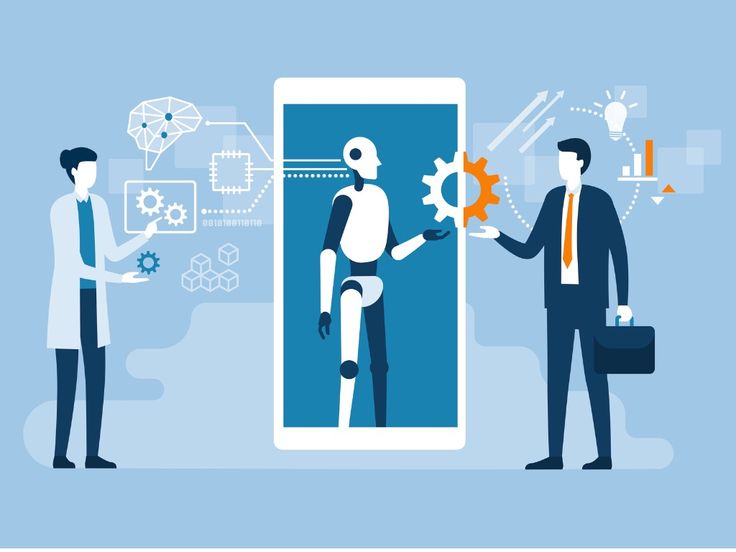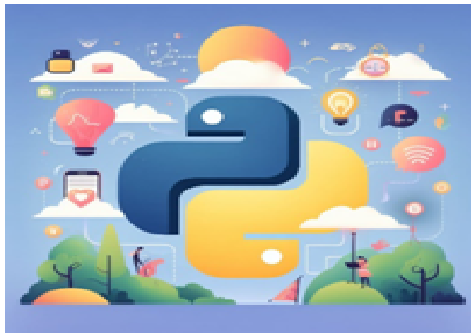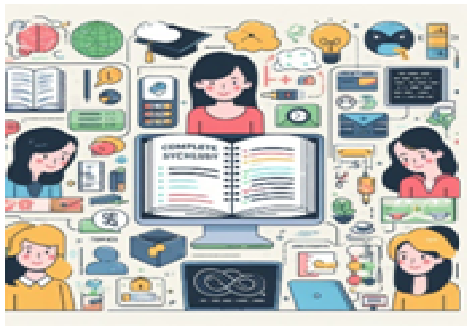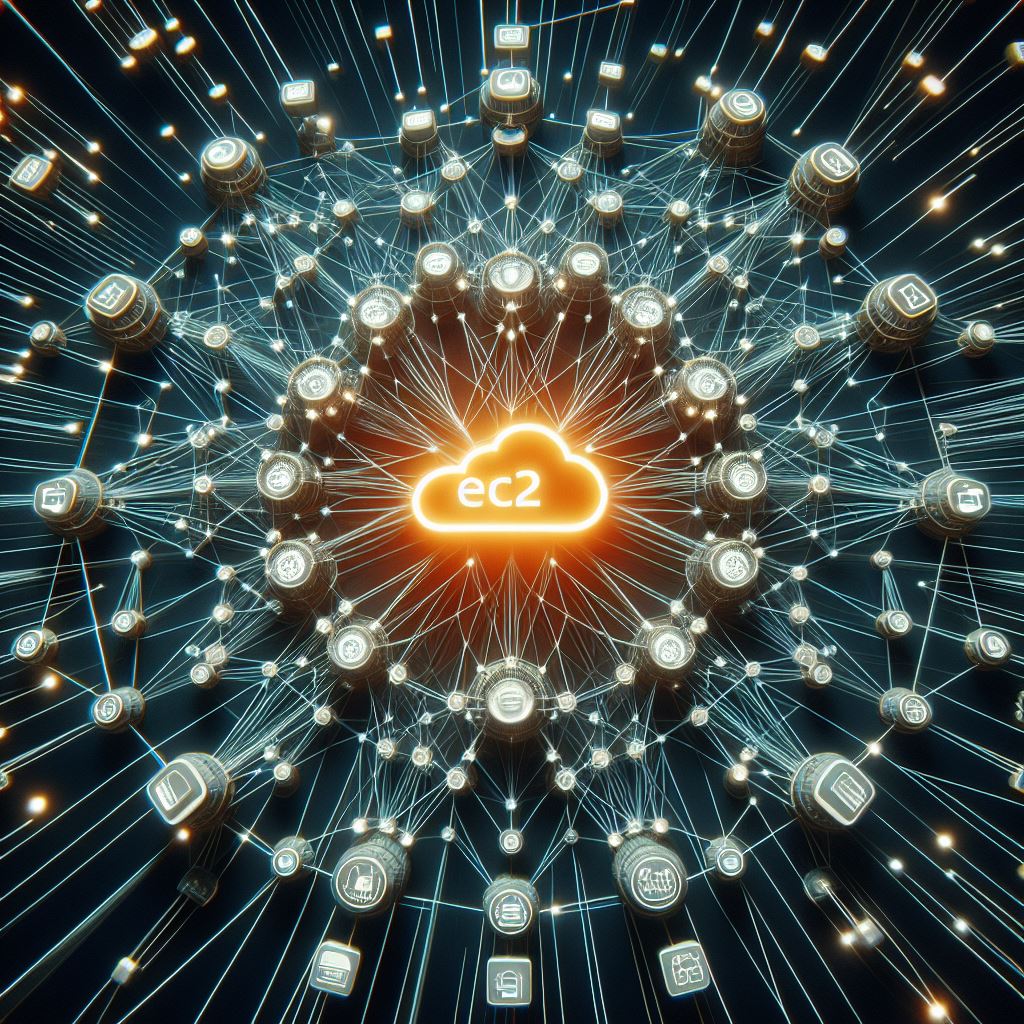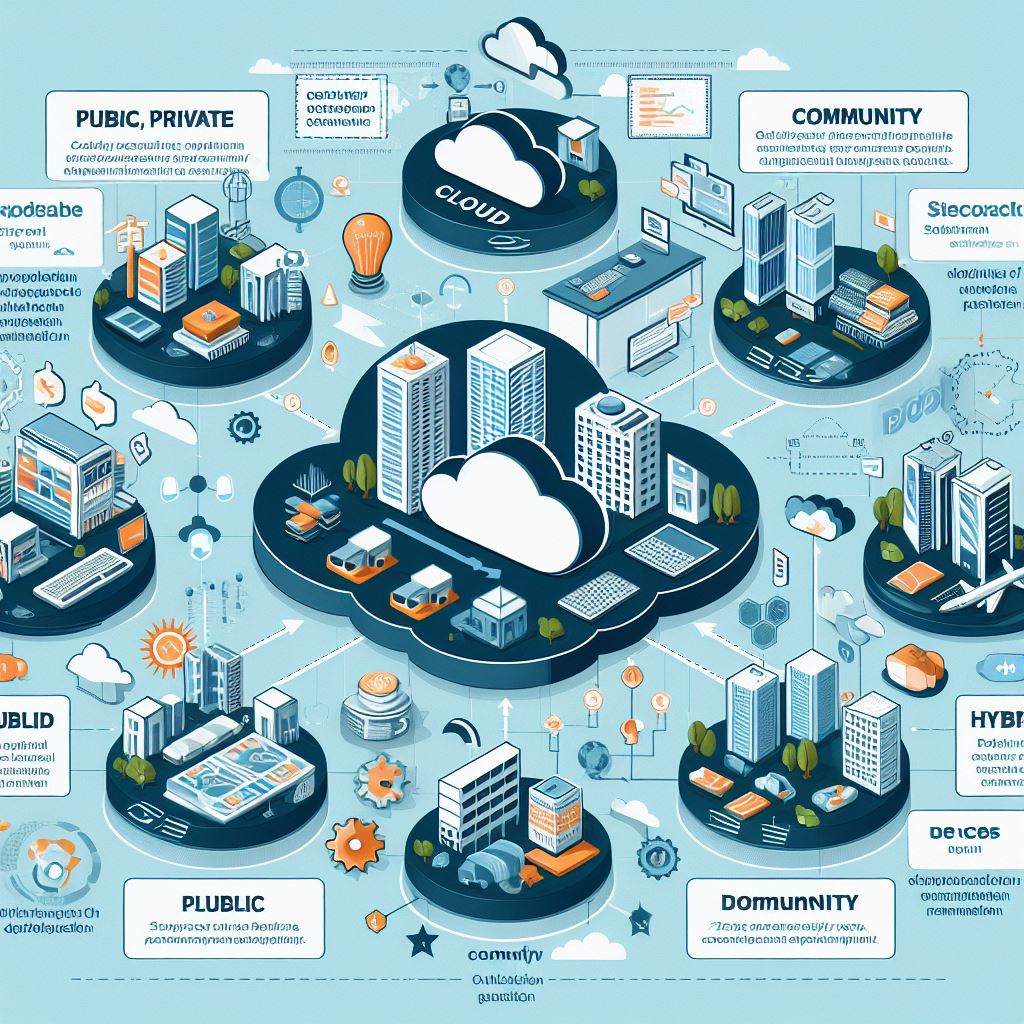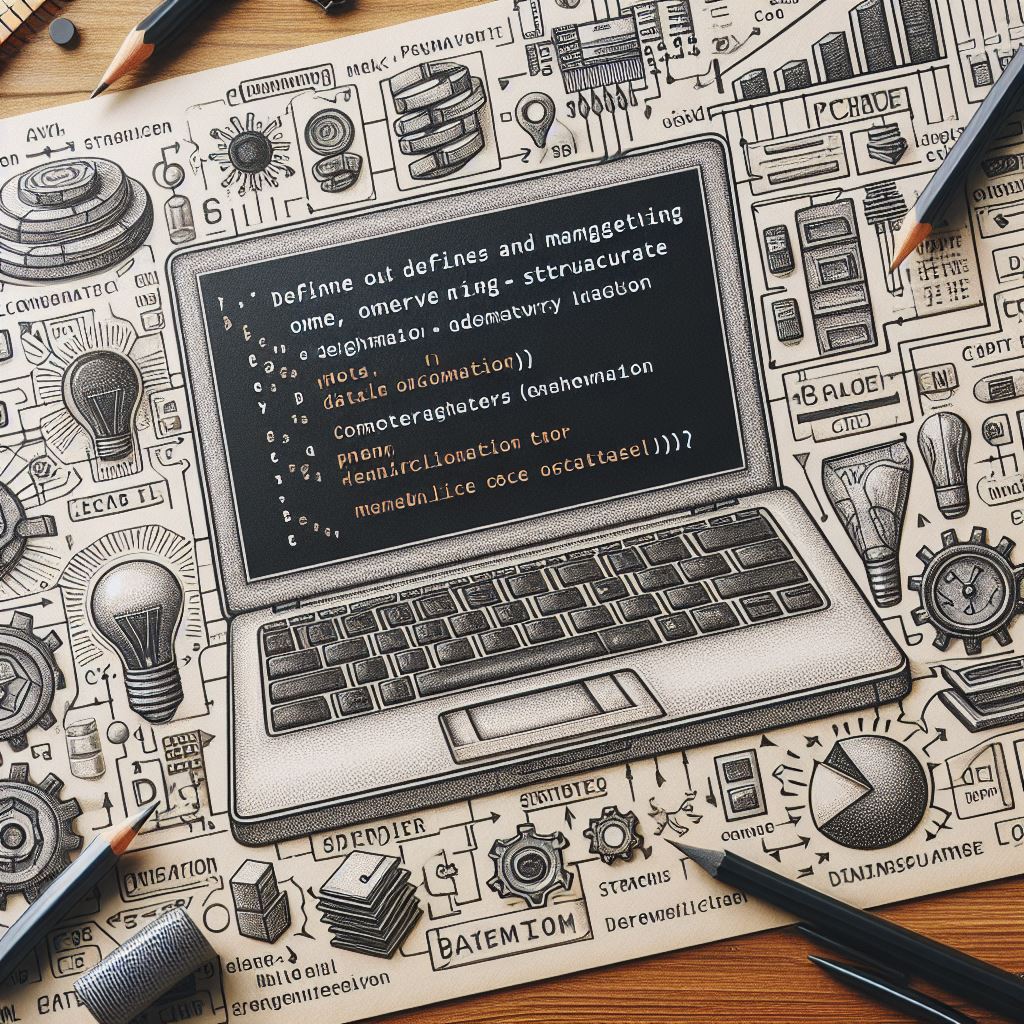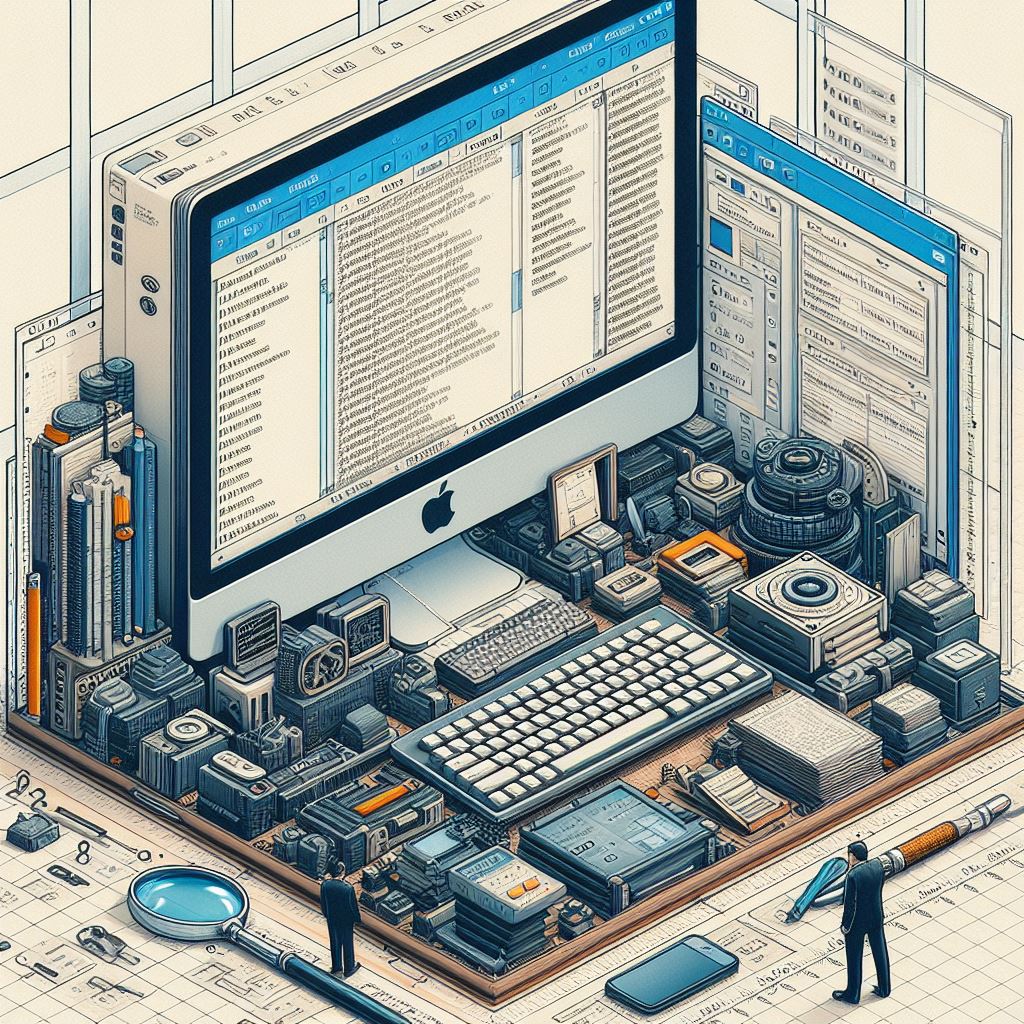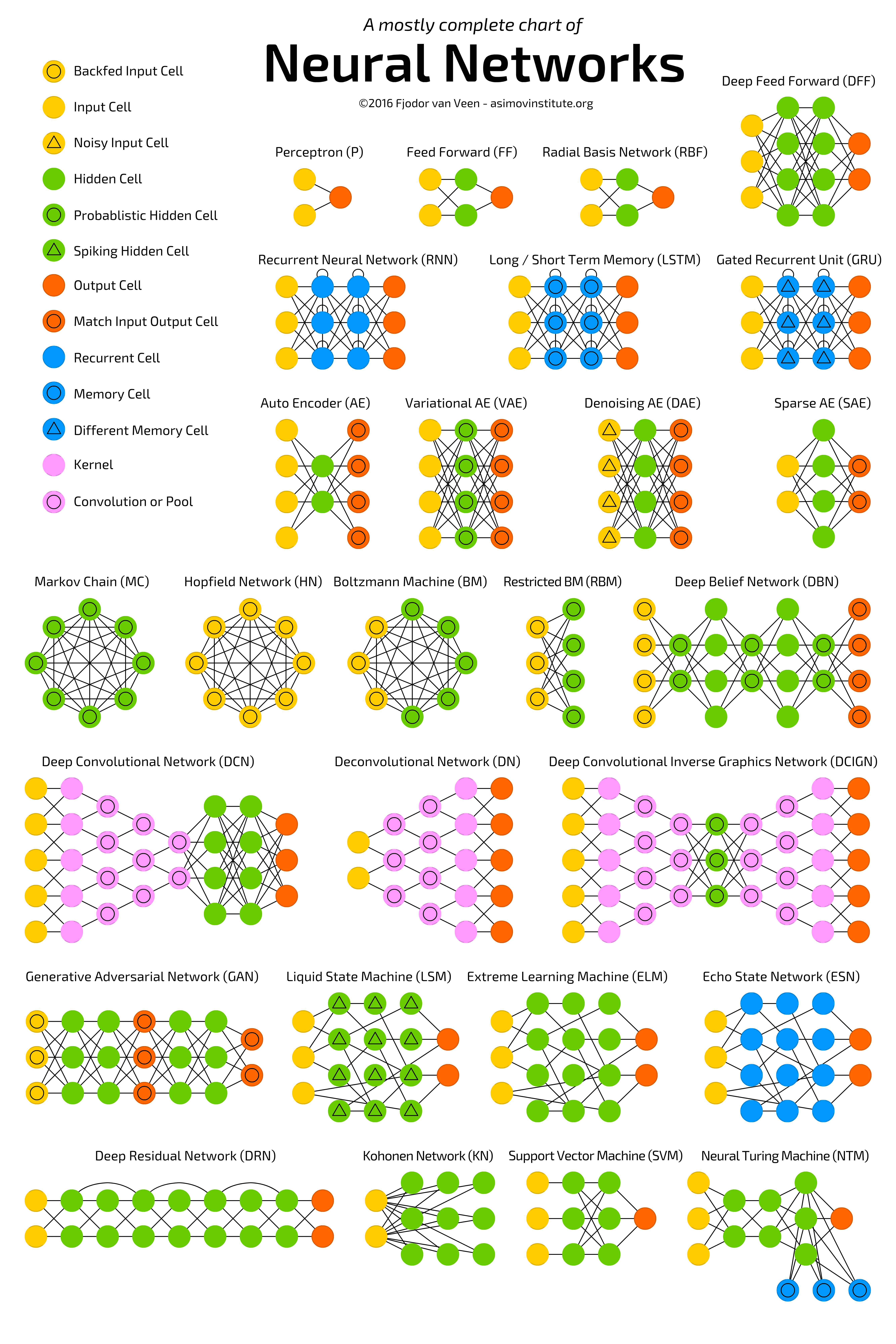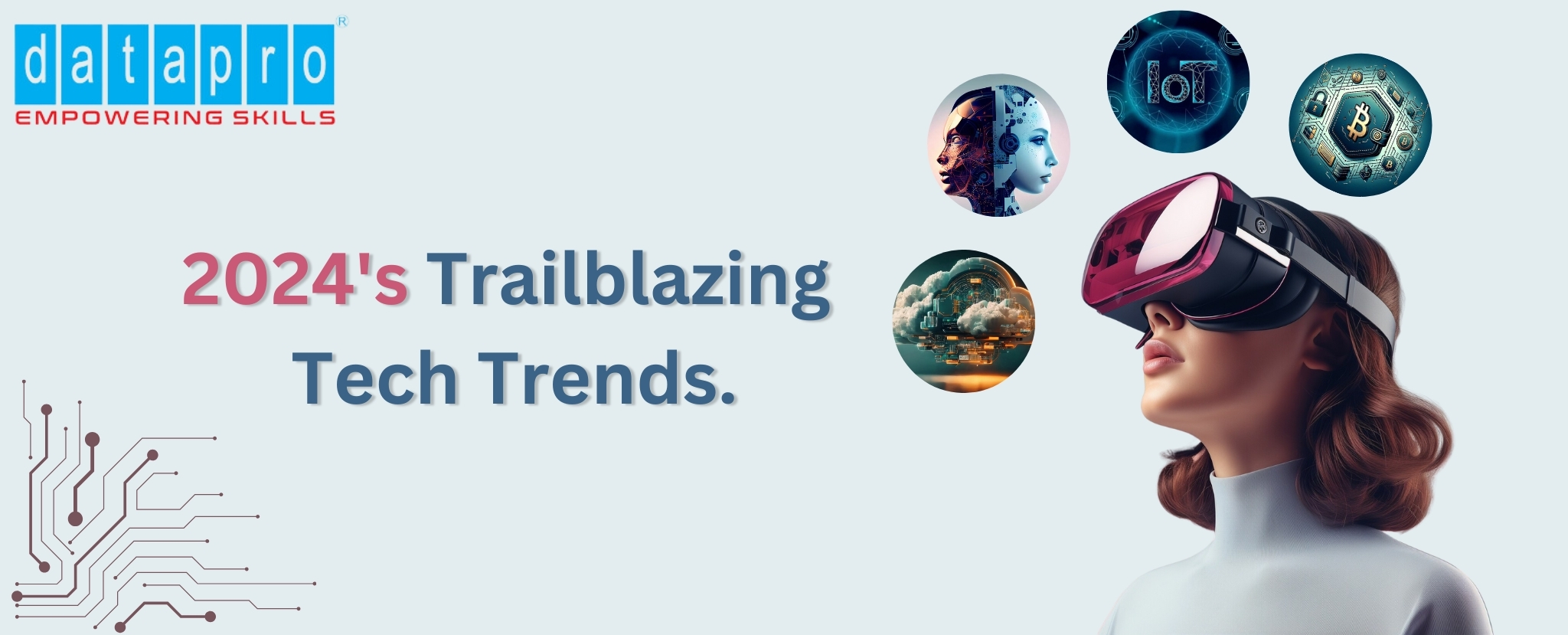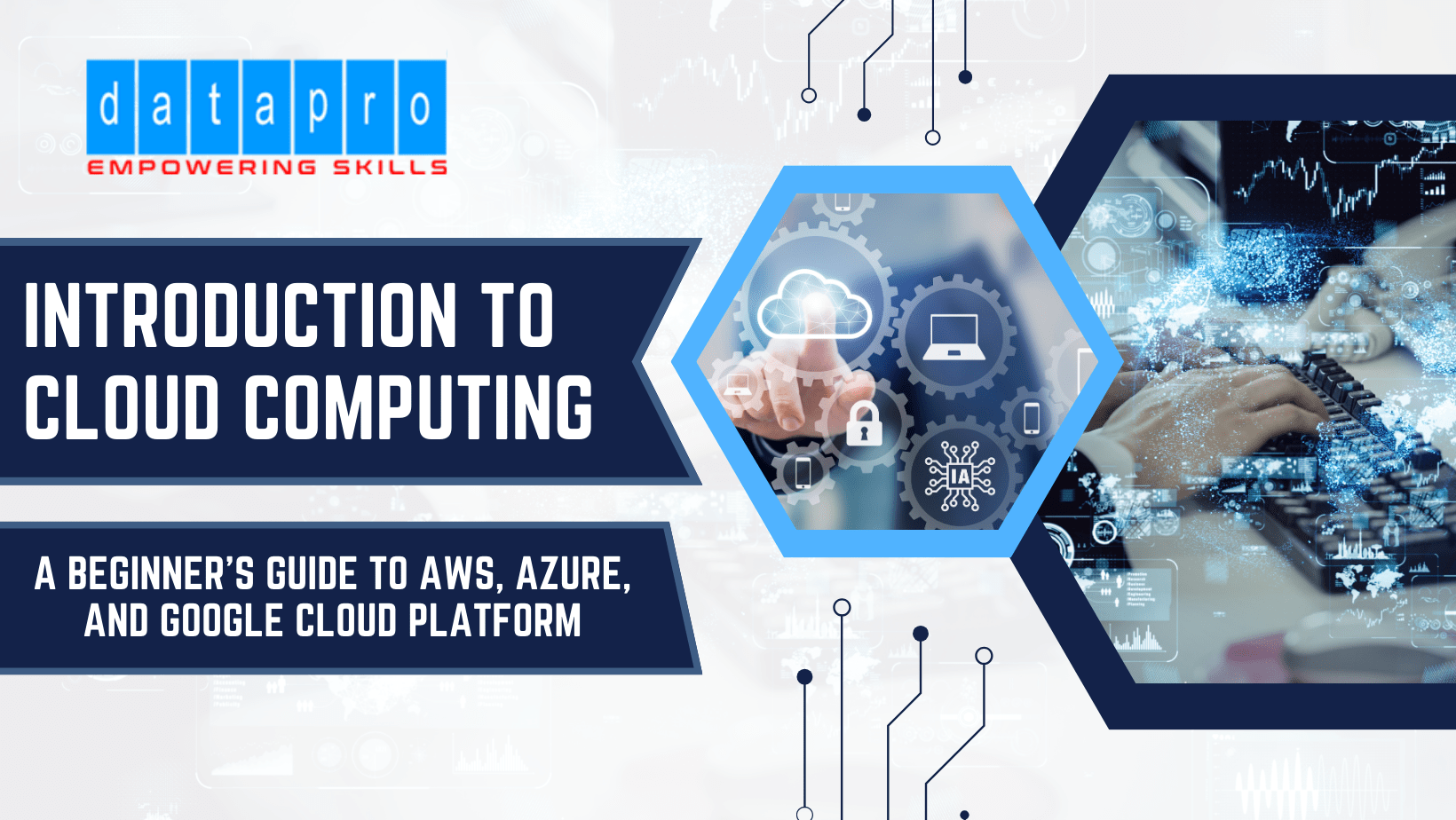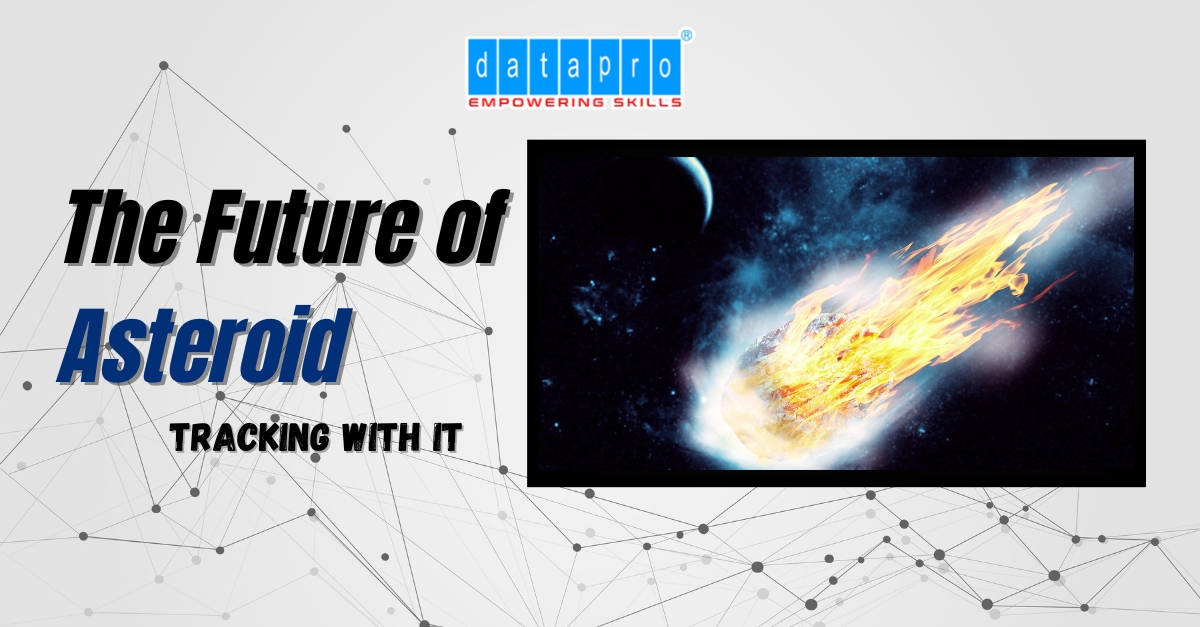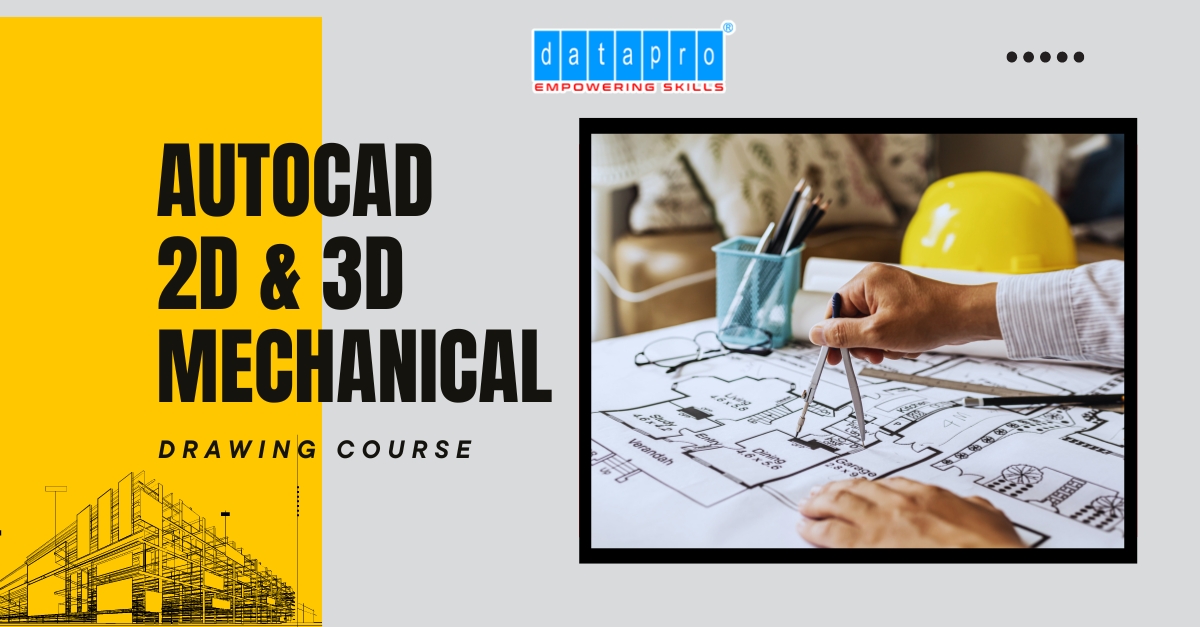Introduction
Removable media, such as USB drives, external hard drives, and DVDs, play a significant role in our daily lives. They allow us to conveniently store and transport large amounts of data. However, with this convenience comes the risk of security breaches and data loss. In this article, we will explore the importance of protecting removable media and provide you guidelines to ensure the security of your valuable information in cyber security.
Understanding Removable Media Security Risks
Unintentional Data Loss
Accidental data loss can occur in various ways, and the consequences can be severe. Imagine you accidentally misplace a USB drive containing sensitive business documents. Alternatively, you delete an important file without realizing it, only to find out later that it cannot be recovered. These incidents highlight the vulnerability of removable media.
Common causes of unintentional data loss include human error, hardware malfunctions, and software glitches. For example, accidentally formatting a USB drive, improper ejection of the media, or forgetting to save changes can all lead to data loss. Losing sensitive information can have serious consequences, such as identity theft, financial loss, or damaged reputation for businesses.
Malware and Viruses
Removable media can also act as carriers for malware and viruses, posing a significant threat to systems and networks. Malware analysis refers to any malicious software designed to infiltrate, damage, or gain unauthorized access to computer systems. Viruses are a specific type of malware that spreads by attaching itself to files or programs.
When a USB drive or other removable media is connected to an infected computer, the malware and viruses can transfer onto the media. Subsequently, when the infected media is connected to another system, it can initiate the installation of malware or viruses, compromising the security of the new system. Malicious code can cause data corruption, system crashes, or even allow attackers to gain control over a computer.
Unauthorized Access
One of the primary risks associated with removable media is unauthorized individuals gaining access to sensitive data. Hackers and cyber and security criminals may exploit vulnerabilities in removable media security to gain unauthorized entry. This could lead to the exposure of personal information, financial data, or proprietary information.
Unauthorized access can occur through various methods, such as physical theft of the media, remote hacking, or social engineering techniques. Notable security breaches involving removable media include the WikiLeaks incident in 2010, where thousands of classified documents were leaked through the unauthorized use of a USB drive. These incidents emphasize the need for robust security measures to protect removable media.
Best Practices for Removable Media Security
Now that we understand the risks associated with removable media, let's explore ten vital guidelines for protecting your valuable data.
Encrypting Removable Media
Encrypting data on removable media is one of the most effective ways to safeguard your information. Encryption involves converting data into an unreadable format that can only be accessed with a unique decryption key. By encrypting your data, even if the media falls into the wrong hands, the information remains securely inaccessible.
Popular encryption methods include BitLocker for Windows and FileVault for Mac. These built-in encryption tools offer user-friendly interfaces and strong encryption algorithms. To encrypt your removable media, follow these steps:
-
Connect the media to your computer.
-
Open the encryption tool and select the media.
-
Set a strong password or passphrase for the encryption.
-
Wait for the encryption process to complete.
-
Safely eject the encrypted media.
Regularly Updating Software and Firmware
Keeping your software and firmware up to date is essential for maintaining the security of your removable media. Outdated software and firmware often have known vulnerabilities that can be exploited by attackers. By regularly updating the software and firmware, you ensure that these vulnerabilities are patched, reducing the risk of unauthorized access or malware infections.
To ensure timely updates, enable automatic software updates whenever possible. Additionally, regularly check for firmware updates provided by the removable media manufacturers. By staying up to date, you enhance the security of your media and minimize the chance of security breaches.
Implementing Strong Password Policies
Passwords play a crucial role in securing removable media. Weak or easily guessable passwords can provide unauthorized individuals with easy access to your sensitive data. Implementing strong password policies helps safeguard against these threats.
When creating a password for your removable media, consider the following tips:
-
When creating passwords, employ a mix of uppercase and lowercase letters, numbers, and special characters.
-
Steer clear of incorporating personal details or common dictionary words.
-
Ensure that your passwords are a minimum of eight characters in length.
-
Employ distinct passwords for each platform or device. It is advisable to explore the option of utilizing a password manager for the secure storage and management of your passwords.
Remember to update your passwords regularly to maintain their effectiveness. Implementing these password policies significantly enhances the security of your removable media.
Utilizing Endpoint Security Solutions
Endpoint security solutions play a critical role in protecting removable media and the connected. These solutions offer a comprehensive approach to securing endpoints such as computers, laptops, and mobile devices. Endpoint security solutions often include features such as antivirus protection, firewall, and intrusion detection systems.
When selecting an endpoint security solution, consider the following key features:
-
Real-time malware scanning and removal capabilities.
-
Behavior-based detection to identify and prevent unknown threats.
-
Device control features to manage and monitor removable media usage.
-
Centralized management for easy administration and monitoring.
Case studies have shown the successful implementation of endpoint cyber security solutions in protecting removable media and preventing security breaches. By utilizing these solutions, you can strengthen the security of your data and mitigate potential risks.
Educating Users on Removable Media Best Practices
User awareness and knowledge are crucial for maintaining the security of removable media. Ensuring that users are well-informed about safe practices can help prevent security incidents caused by human error. Consider implementing the following strategies to educate employees on best practices:
-
Provide regular training sessions on removable media security.
-
Emphasize the importance of data protection and the consequences of security breaches.
-
Encourage responsible use of removable media through written policies and guidelines.
-
Promote ongoing awareness programs to keep employees updated on the latest security threats and best practices.
By educating users, you empower them to make informed decisions and act responsibly when handling removable media, reducing the risk of security incidents.
Summary
In this article, we explored the significance of protecting removable media and provided ten vital guidelines to enhance its security. We discussed the risks associated with unintentional data loss, malware and viruses, and unauthorized access. Additionally, we discussed essential practices such as encrypting removable media, regularly updating software and firmware, implementing strong passwords, utilizing endpoint security solutions, and educating users on best practices.
FAQs
Can ransomware infect removable media?
Yes, ransomware can infect removable media. If you connect an infected removable media to your computer, the ransomware can spread and encrypt your files, holding them hostage until a ransom is paid.
Is it safe to share removable media between different systems?
It is generally safe to share removable media between different systems as long as the media is scanned for malware before connecting it to a new device. However, it is still important to practice caution and avoid connecting media from untrusted sources.
How often should removable media be scanned for malware?
Removable media should be scanned for malware every time it is connected to a new system. This helps ensure that any potential threats are det every time it is connected to a new system. This helps ensure that any potential threats are detected and eliminated before they can cause harm.