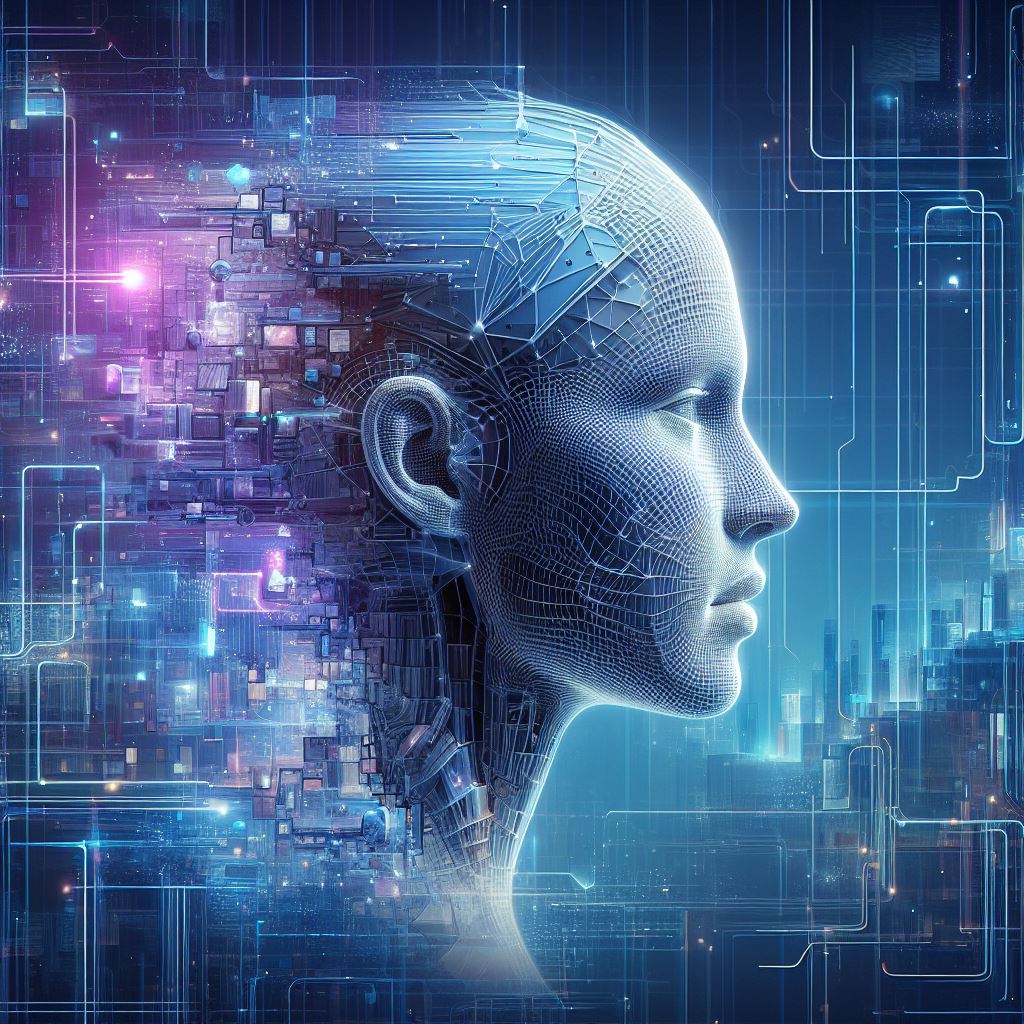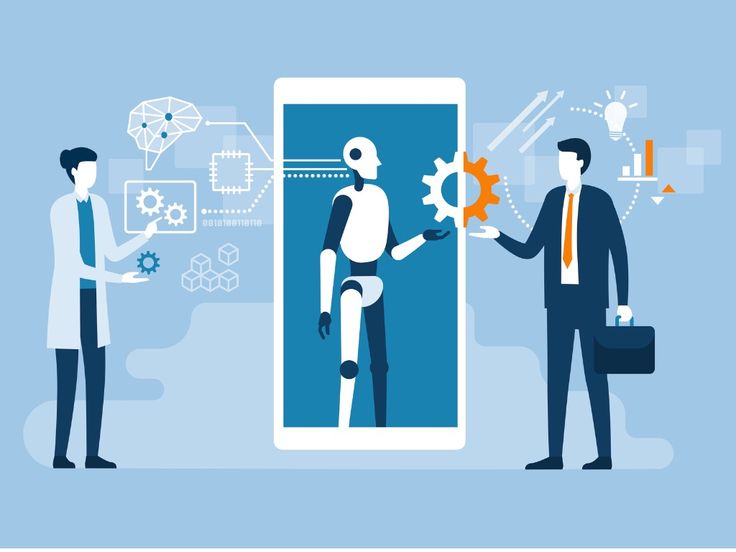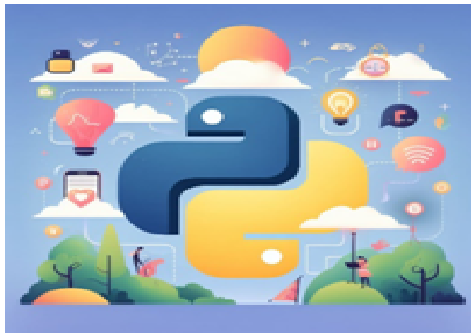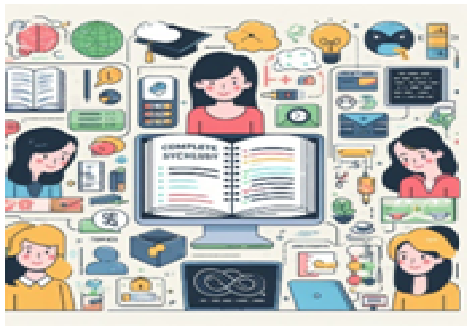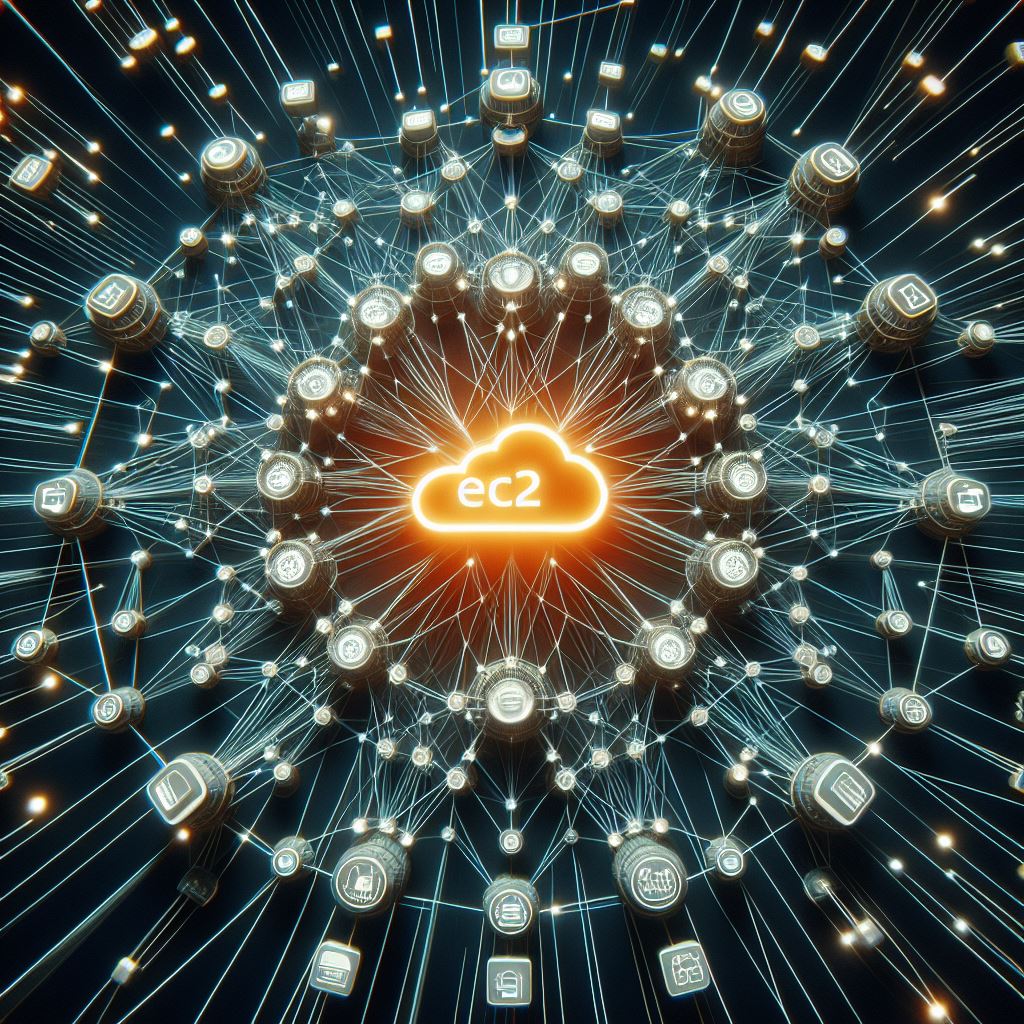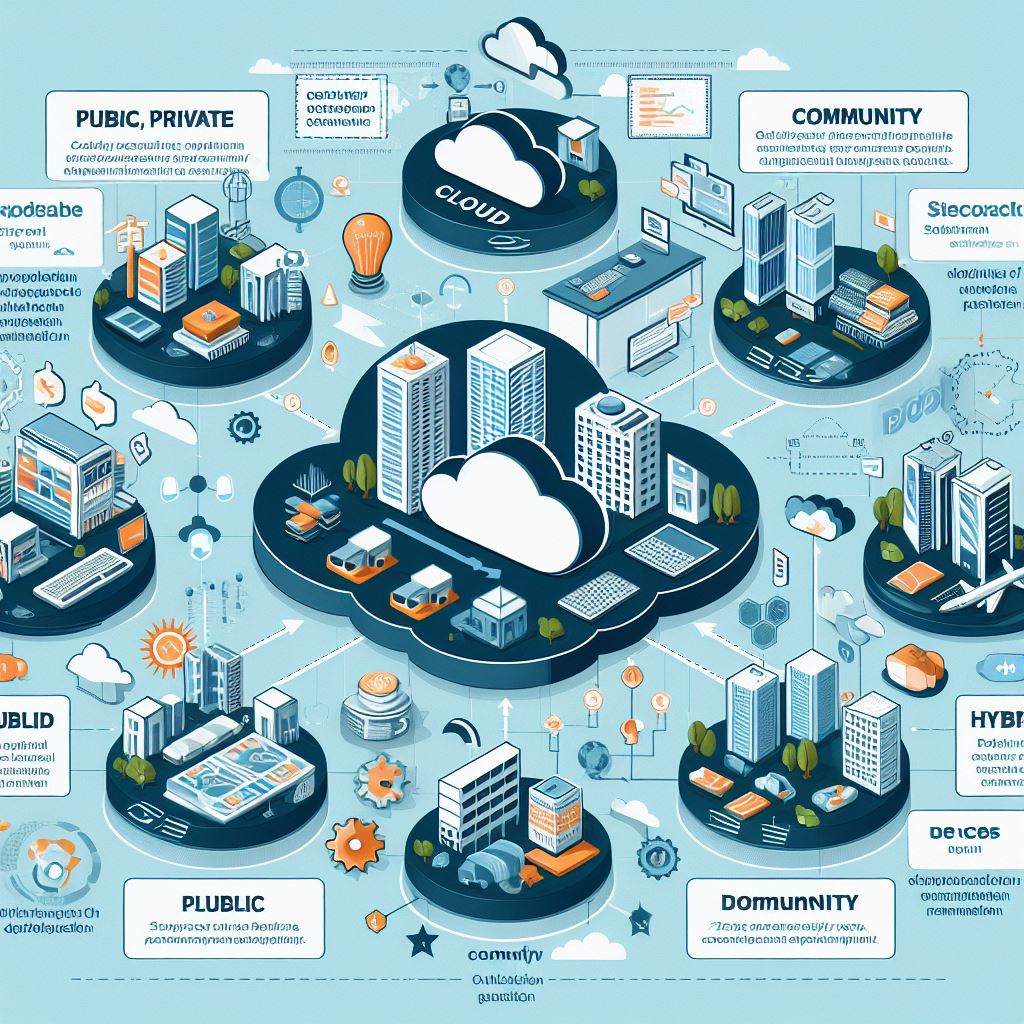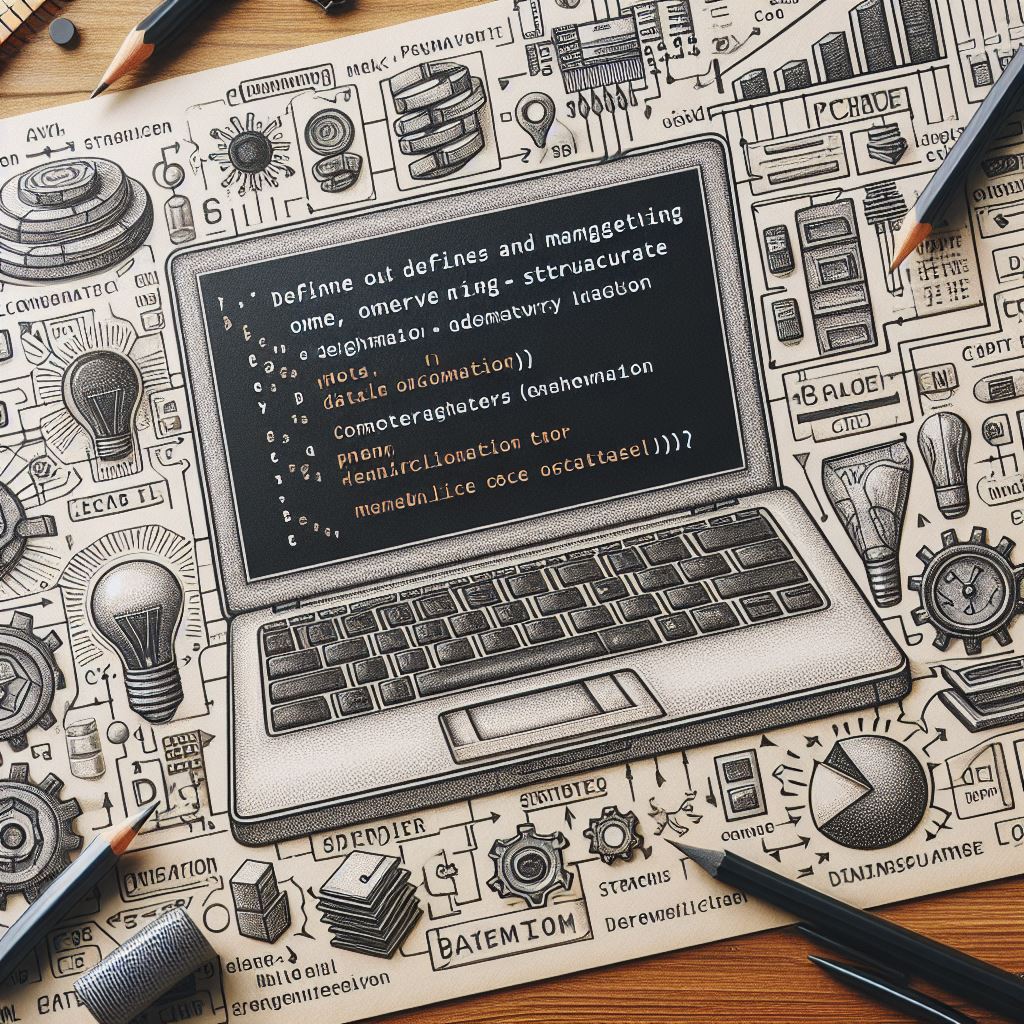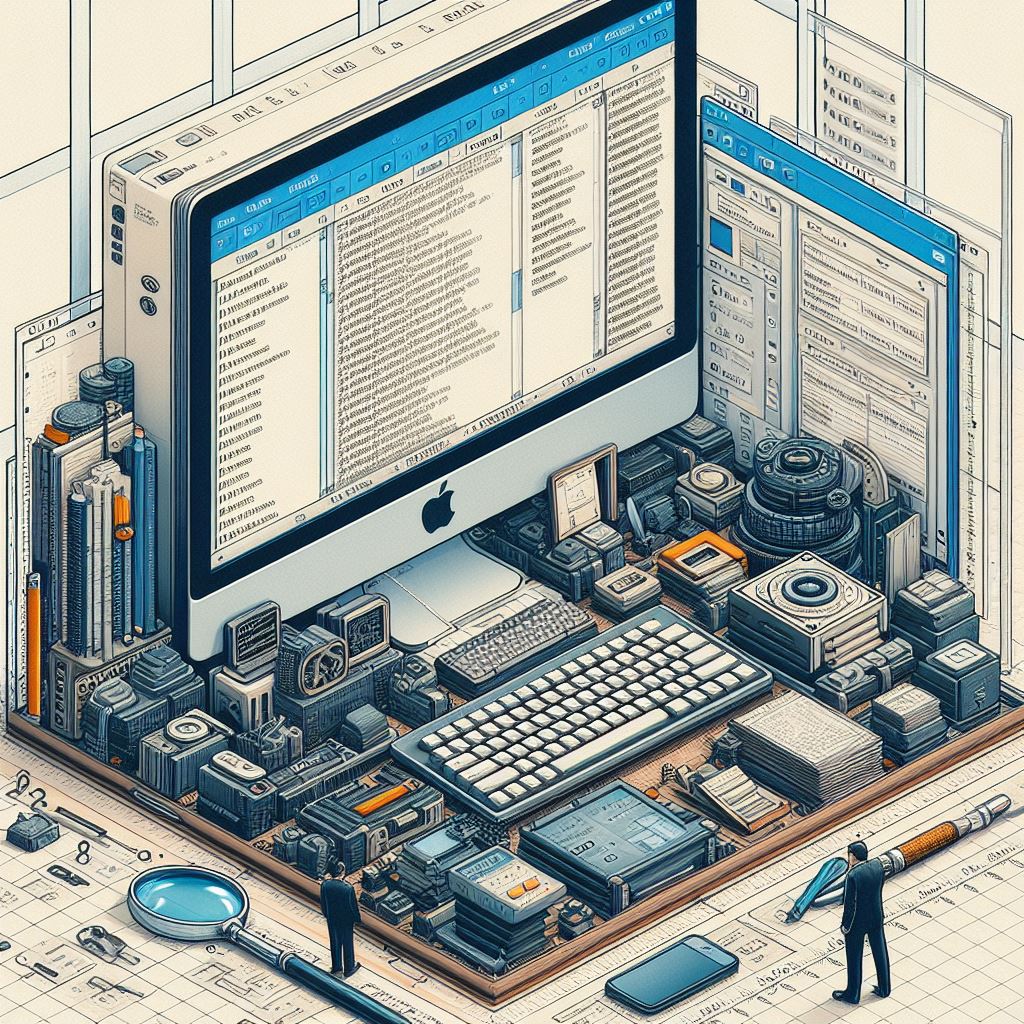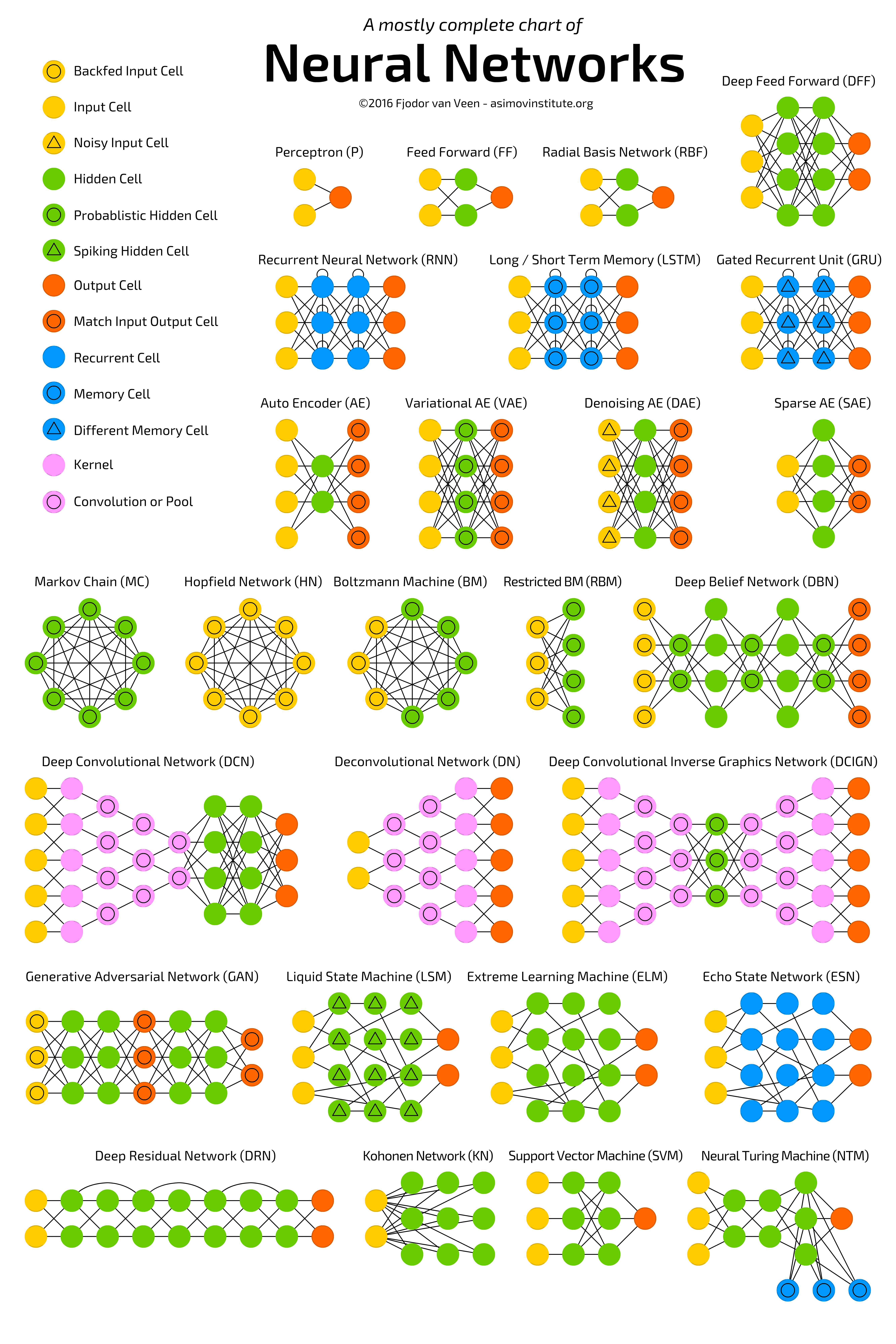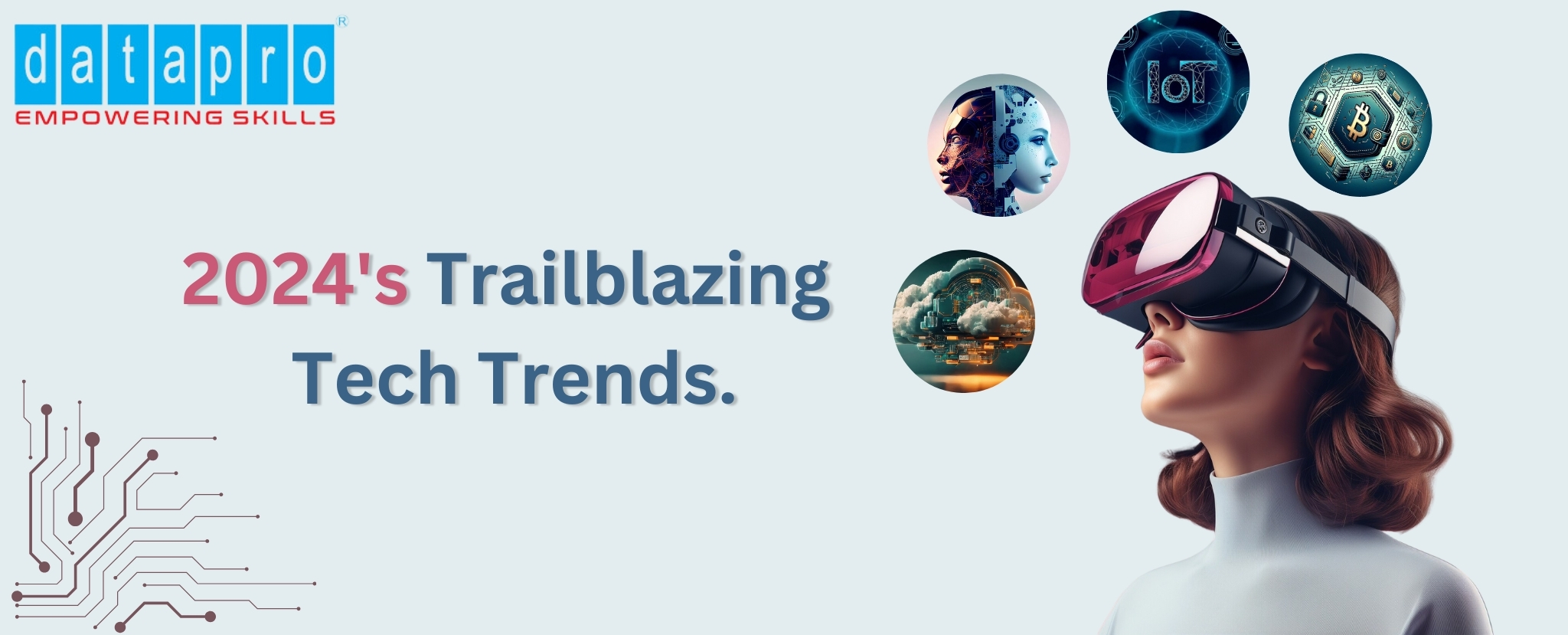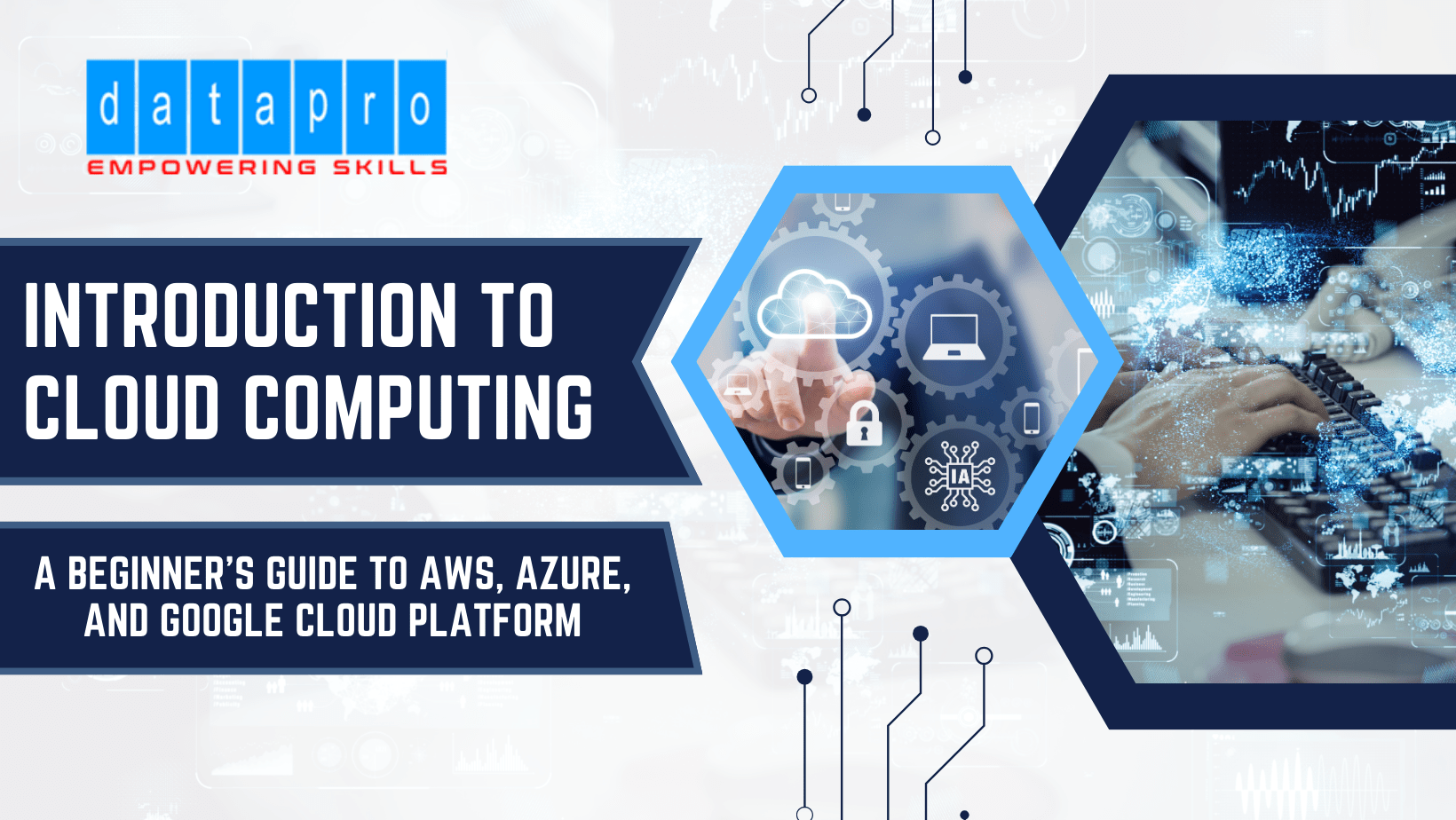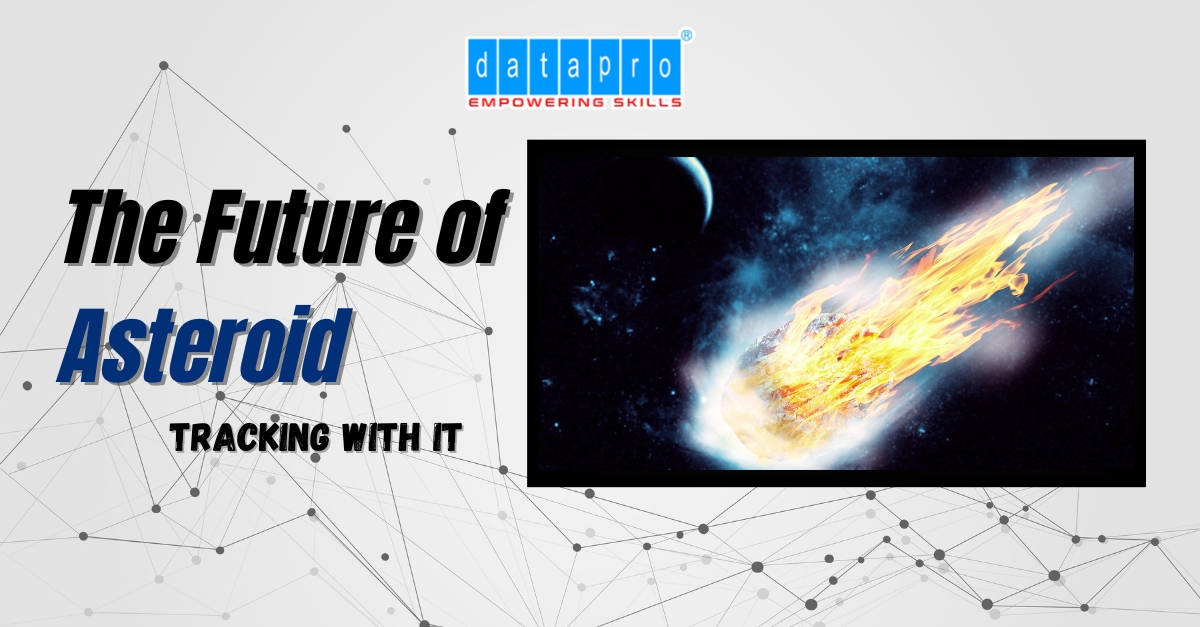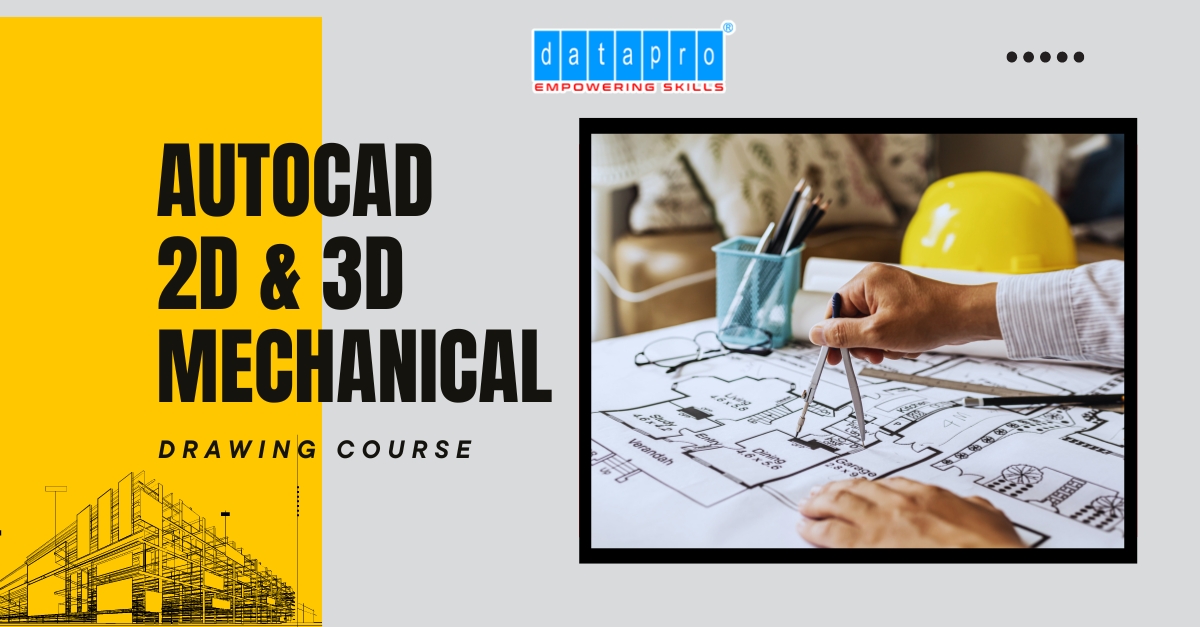Introduction to Amazon EC2 Security
The security of data and infrastructure is of utmost importance in the cloud computing era, and Amazon Elastic Compute Cloud (EC2) offers a range of security features to ensure the protection of your resources. This comprehensive guide will walk you through the various aspects of security in Amazon EC2, covering everything from access and authentication to network security, application-level threats, monitoring, and incident response.
Importance of Security in the Cloud
In the ever-evolving landscape of technology, the cloud has emerged as a powerful and flexible solution for businesses However; this relief is accompanied by the need for strong security measures. Ensuring the security of Amazon EC2 instances is vital to safeguard your sensitive data, protect against unauthorized access, and maintain the trust of your customers.
Common Security Threats in Amazon EC2
Managing Access and Authentication
Securing access to your EC2 instances is the first step towards ensuring their overall security. By following best practices for managing access and implementing strong authentication mechanisms, you can significantly reduce the risk of unauthorized access.
Securing Access to EC2 Instances
When creating usernames and passwords for your EC2 instances, it is essential to use strong, unique combinations that are hard to guess. Avoid common words or easily guessable patterns, and consider using password managers to generate and store complex passwords securely.
Utilizing Multi-Factor Authentication (MFA) adds an extra layer of security to your EC2 instances. By requiring a second form of authentication, such as a physical token or a code generated on a mobile device, you can ensure that only authorized individuals can access your instances.
Implementing Secure Protocols and Encryption is crucial to protect data transmitted to and from your EC2 instances. Use protocols like HTTPS for web communication and SSH for remote access. Additionally, consider encrypting sensitive data at rest using tools and services provided by AWS.
Managing SSH Key Pairs
SSH key pairs are commonly used for secure remote access to EC2 instances. To ensure the security of your SSH key pairs, follow these best practices:
-
Generate secure SSH key pairs using tools like OpenSSL.
-
Restrict access to SSH key pairs by associating them with specific instances and granting access only to authorized users.
-
Regularly update and rotate your SSH key pairs to mitigate the risk of unauthorized access due to compromised keys.
Configuring Identity and Access Management (IAM)
IAM allows you to manage user access to various AWS services, including EC2 instances. By following these best practices, you can enhance the security of your EC2 resources:
-
Implement Role-Based Access Control (RBAC) to assign permissions to users based on their roles and responsibilities.
-
Apply the principle of least privilege, granting users only the necessary permissions to perform their tasks.
-
Regularly monitor IAM policies to ensure they align with your organization's security requirements and remove any unnecessary access.
Safeguarding Network Security
Network security is a critical aspect of protecting your EC2 instances and the data they store. Amazon EC2 offers several features and best practices to help you establish a secure network environment.
Setting Up VPCs and Segmented Networks
Virtual Private Clouds (VPCs) provide a virtual network environment that closely resembles a traditional on-premises network. When designing secure Amazon VPC architectures, consider the following:
-
Use private and public subnets to segregate resources with different security requirements.
-
Implement security groups to control inbound and outbound traffic to your instances.
-
Use Network Access Control Lists (NACLs) to provide an additional layer of security by configuring rules at the subnet level.
Utilizing Elastic IP Addresses Securely
Elastic IP addresses allow you to assign a persistent IP address to your instances. To ensure their secure usage, follow these best practices:
-
Only associate Elastic IP addresses with instances that require public accessibility.
-
Limit access to Elastic IP addresses by configuring security group rules and NACL rules.
-
Monitor the usage of Elastic IP addresses regularly to identify any unauthorized access attempts.
Implementing Network Security Groups (NSGs)
Network Security Groups (NSGs) act as virtual firewalls for your instances, controlling inbound and outbound traffic at the instance level. Follow these steps to enhance network security:
-
Clearly define and manage NSGs to ensure proper traffic filtering.
-
Control inbound and outbound traffic based on specific protocols, ports, and source or destination IP ranges.
-
Regularly review NSG rules to eliminate any unnecessary or outdated rules and ensure compliance with your security policies.
Protection Against Application-Level Threats
Hardening the operating system and applications running on your EC2 instances is crucial to protect against application-level threats. By following these practices, you can mitigate the risk of unauthorized access and data breaches.
Hardening the Operating System and Applications
Regularly updating your EC2 instances is critical to ensure that security patches and bug fixes are applied promptly. Additionally, consider the following practices to enhance security:
-
Utilize vulnerability scanning tools to identify potential weaknesses in your operating system and applications.
-
Implement security patches provided by the operating system and software vendors to address known vulnerabilities.
-
Secure application-specific configurations by following vendor guidelines and best practices.
Implementing Web Application Firewalls (WAFs)
Web Application Firewalls (WAFs) help protect your web applications from common web attacks such as SQL injection and cross-site scripting. Follow these steps to enhance web application security:
-
Configure WAF rules and filters based on your application's specific requirements and potential attack vectors.
-
Regularly monitor WAF logs for suspicious activity or potential attacks.
-
Use the insights gained from WAF logs to fine-tune your security controls and prevent future attacks.
Managing Data Encryption
To protect sensitive data stored on your EC2 instances, it is crucial to implement strong encryption practices. Consider the following best practices:
-
Secure data at rest by using encryption tools and services provided by AWS, such as AWS Key Management Service (KMS) or AWS Certificate Manager.
-
Secure data in transit by encrypting communication channels using protocols like SSL/TLS.
-
Follow key management and rotation best practices to ensure the integrity and confidentiality of your encryption keys.
Monitoring and Incident Response
Continuous monitoring and effective incident response are essential components of a robust security strategy. By implementing appropriate monitoring tools and establishing an incident response plan, you can quickly detect and respond to security incidents.
Configuring CloudWatch for Security Monitoring
Leveraging AWS CloudWatch for security monitoring provides real-time visibility into your EC2 instances. Follow these best practices to configure CloudWatch effectively:
-
Set up custom metrics to monitor security events such as failed authentication attempts or unusual traffic patterns.
-
Enable logs and configure log monitoring to detect any signs of unauthorized access or suspicious activity.
-
Implement CloudWatch alarms to receive notifications when specific security events occur.
Establishing an Incident Response Plan
Having a well-defined incident response plan is crucial for effectively managing and mitigating security incidents. Consider the following steps when establishing your plan:
-
Define roles and responsibilities to ensure a coordinated response.
-
Implement tools and processes for incident detection and analysis, such as automated alerts or security information and event management (SIEM) systems.
-
Develop remediation steps, including isolation, containment, eradication, and recovery, to address security incidents promptly.
-
Conduct post-incident reviews to identify areas for improvement and adjust security measures accordingly.
Auditing and Compliance with AWS Config
AWS Config allows you to monitor and assess the configuration and compliance of your AWS resources, including EC2 instances. Follow these best practices for auditing and compliance:
-
Regularly monitor AWS resource configurations to proactively identify any misconfigurations or security vulnerabilities.
-
Assess compliance with security best practices and industry standards to ensure your EC2 instances meet the required security controls.
-
Utilize AWS Config rules to automate compliance checks and enforce security policies effectively.
Summary
Brief Recap of Amazon EC2 Security Best Practices
In this comprehensive guide, we have explored Cloud Computing various aspects of ensuring security with Amazon EC2. By following best practices for managing access and authentication, safeguarding network security, protecting against application-level threats, and establishing effective monitoring and incident response mechanisms, you can enhance the security of your EC2 instances and protect your valuable data.
Frequently Asked Questions (FAQs)
Addressing Common Concerns about EC2 Security
-
Is storing data on EC2 secure?
-
Yes, by implementing encryption at rest and in transit, securing access to instances, and following best practices, data stored on EC2 can be adequately protected.
-
-
Can I trust the security of my EC2 instances?
-
AWS provides a range of security features and services, but it is also crucial to implement security measures appropriate to your specific needs to ensure the security of your EC2 instances.
-