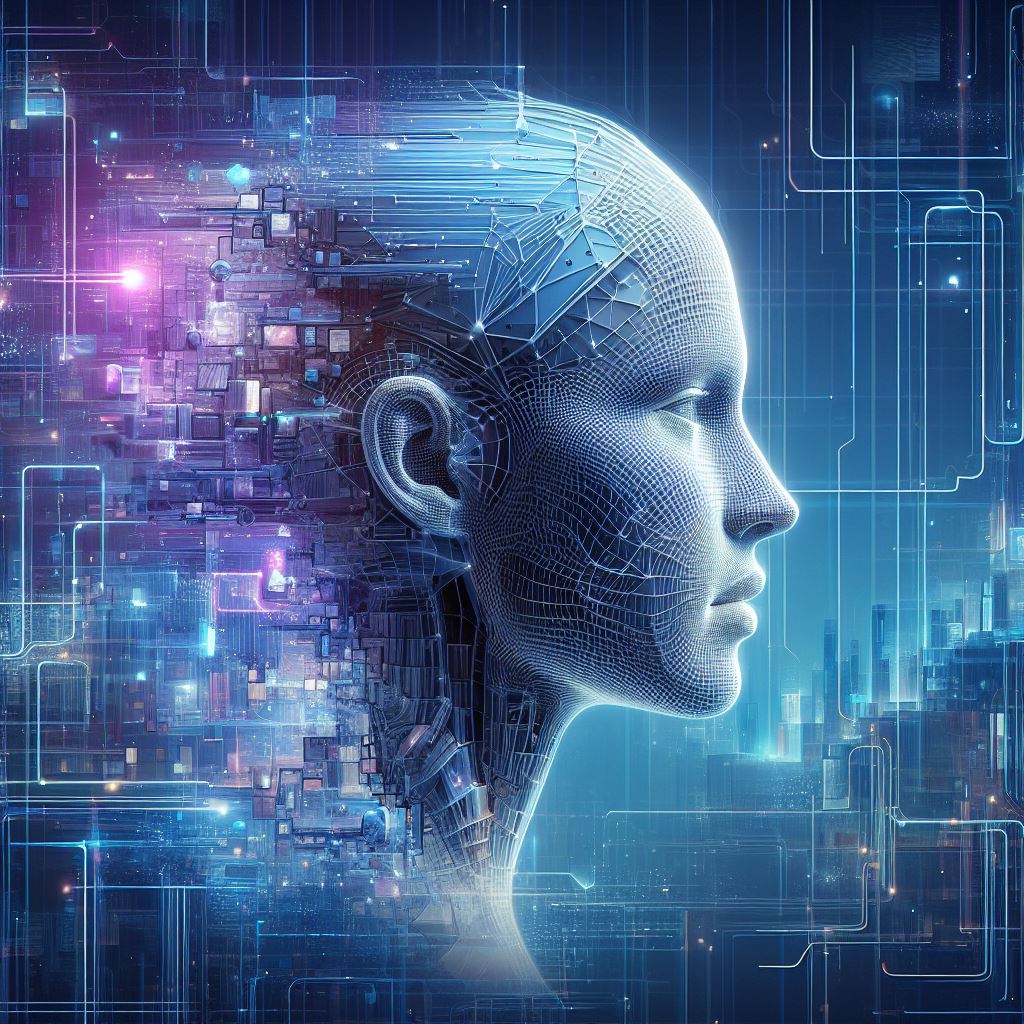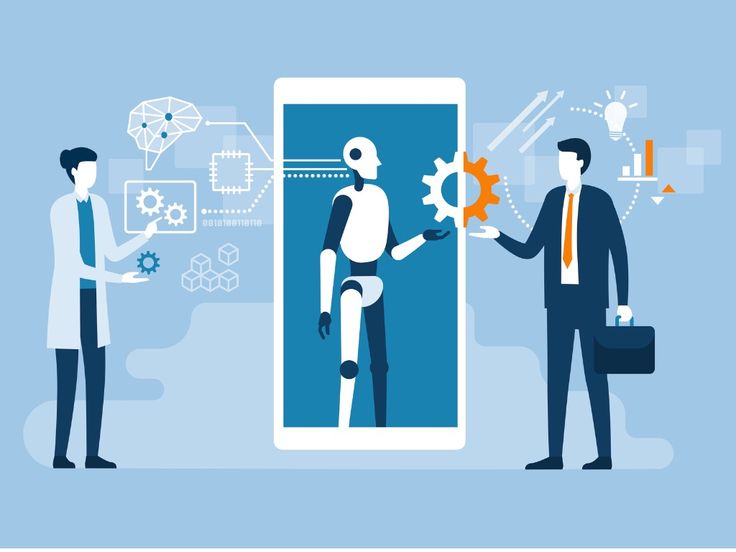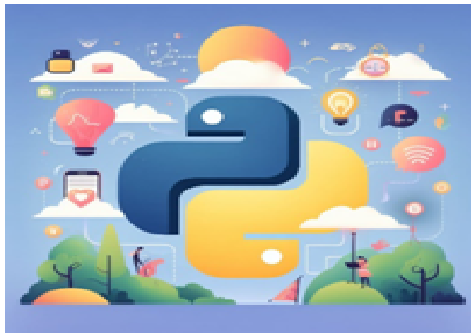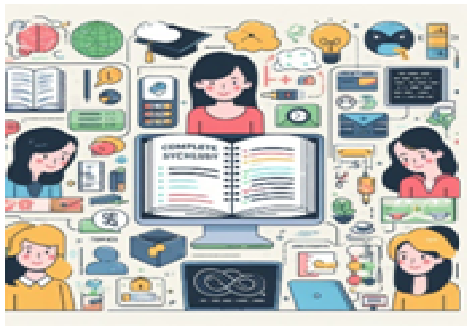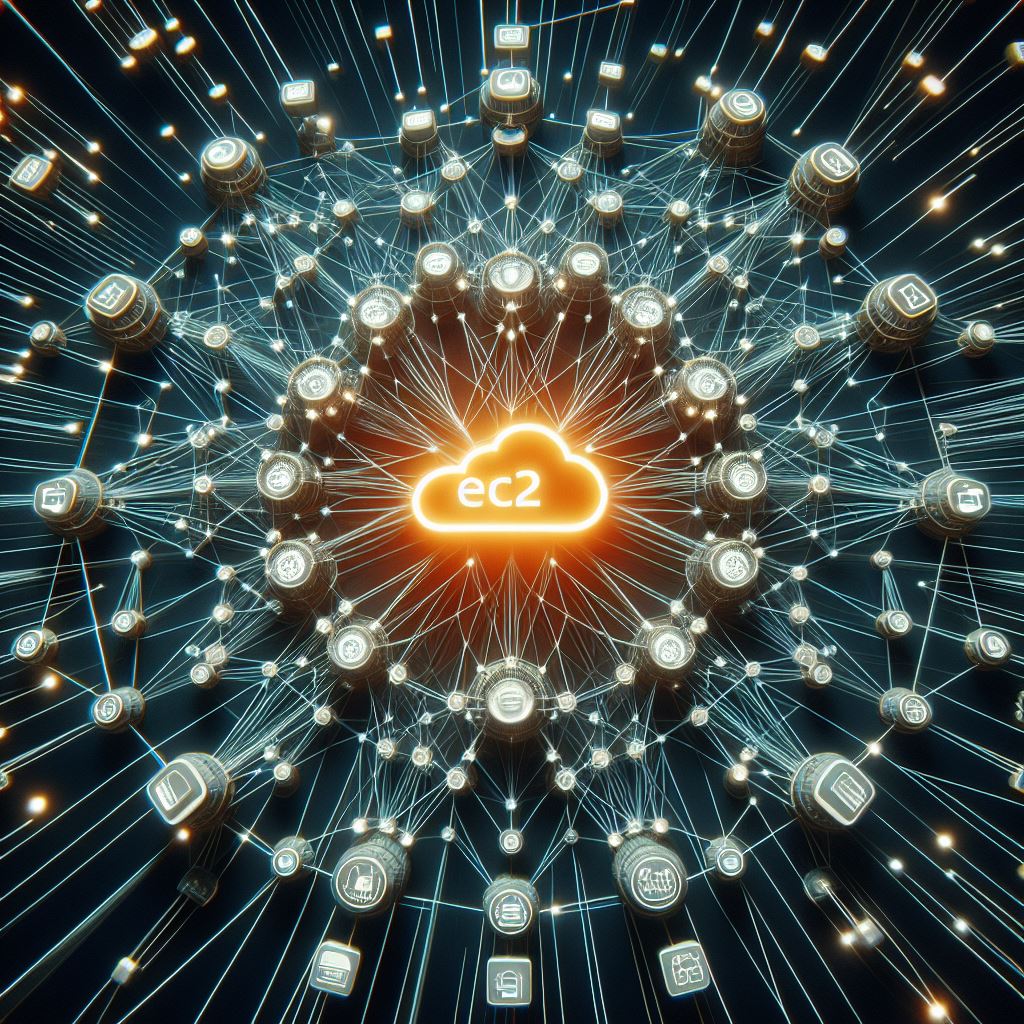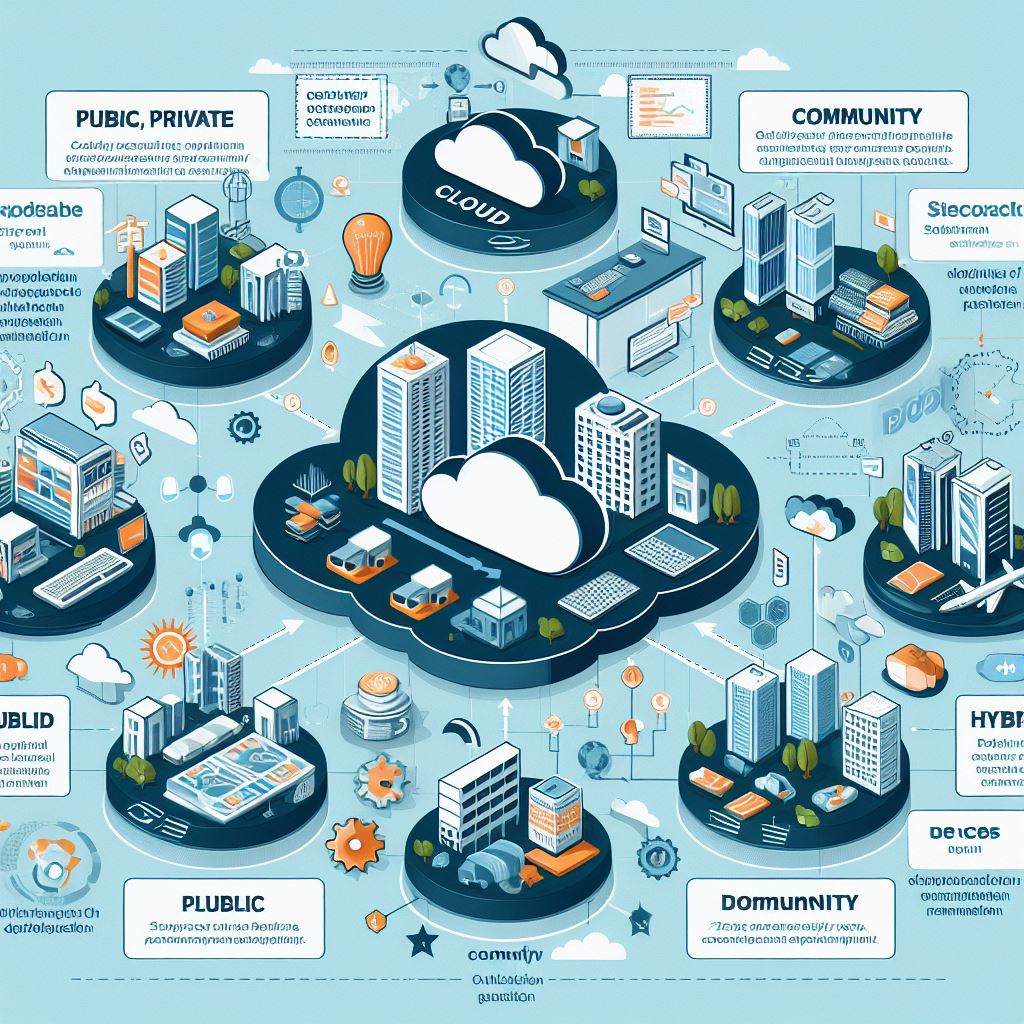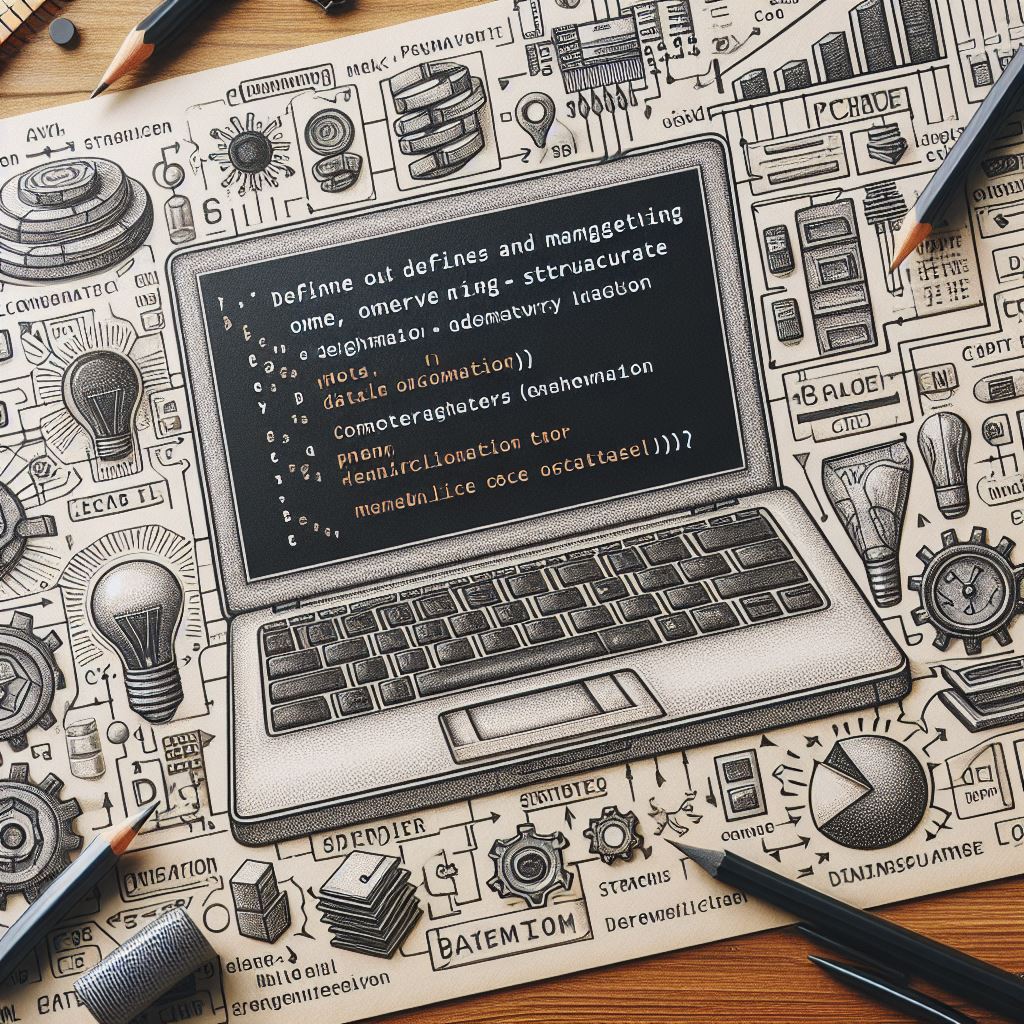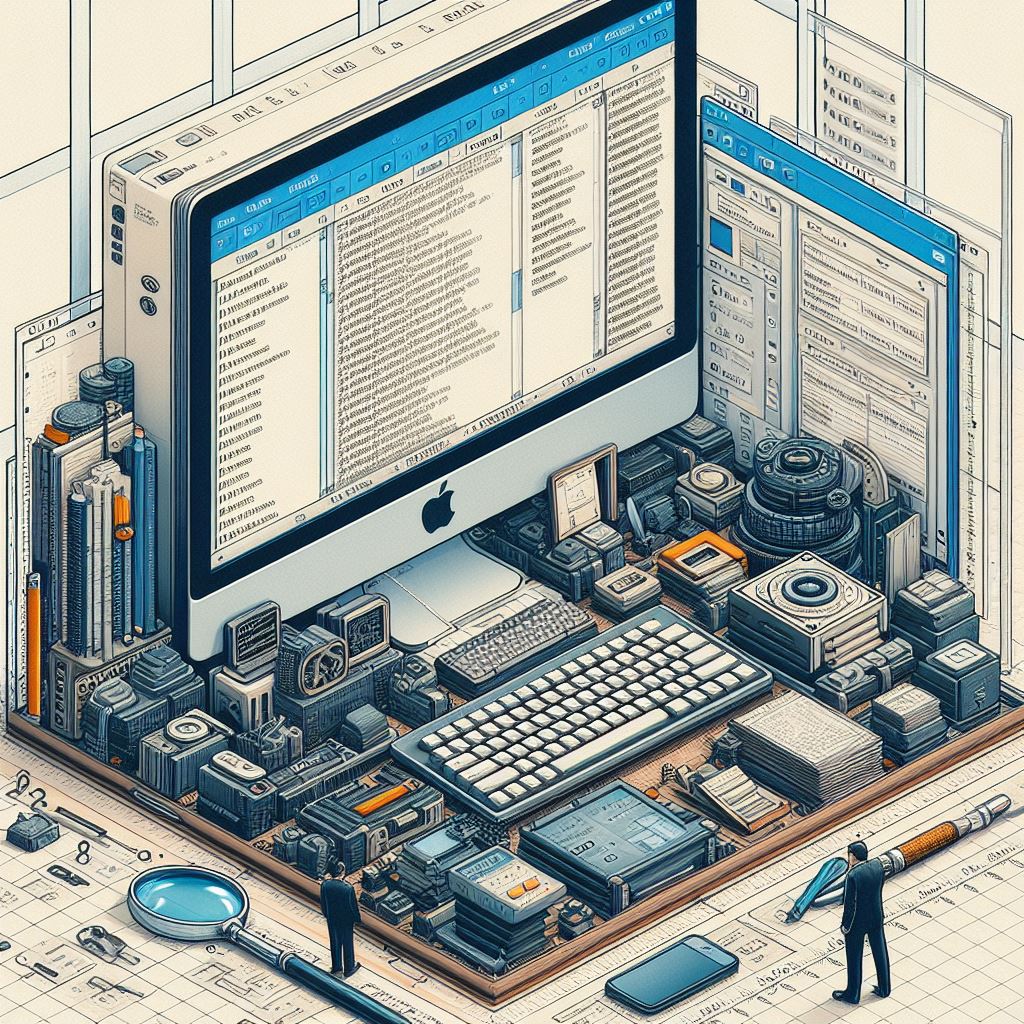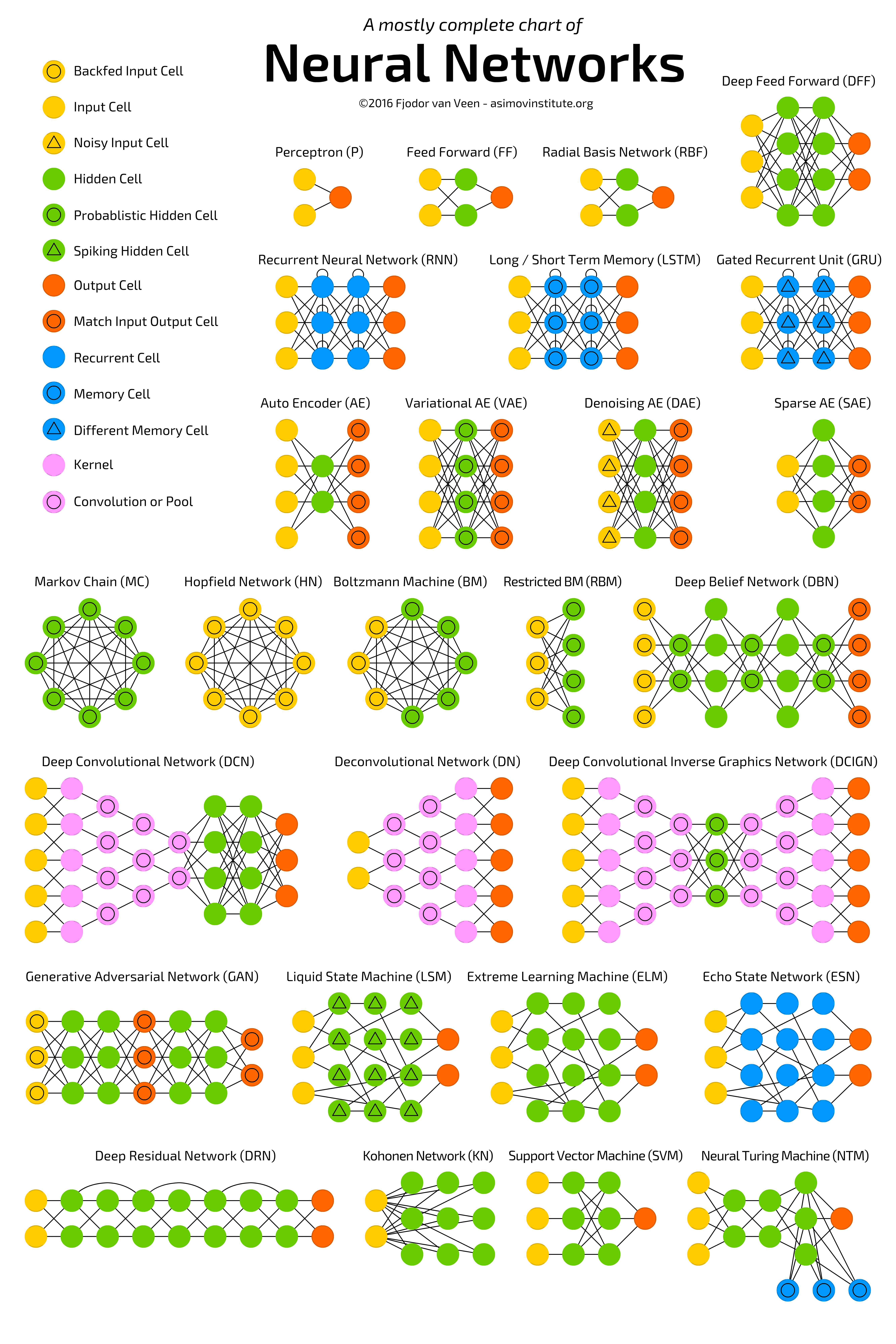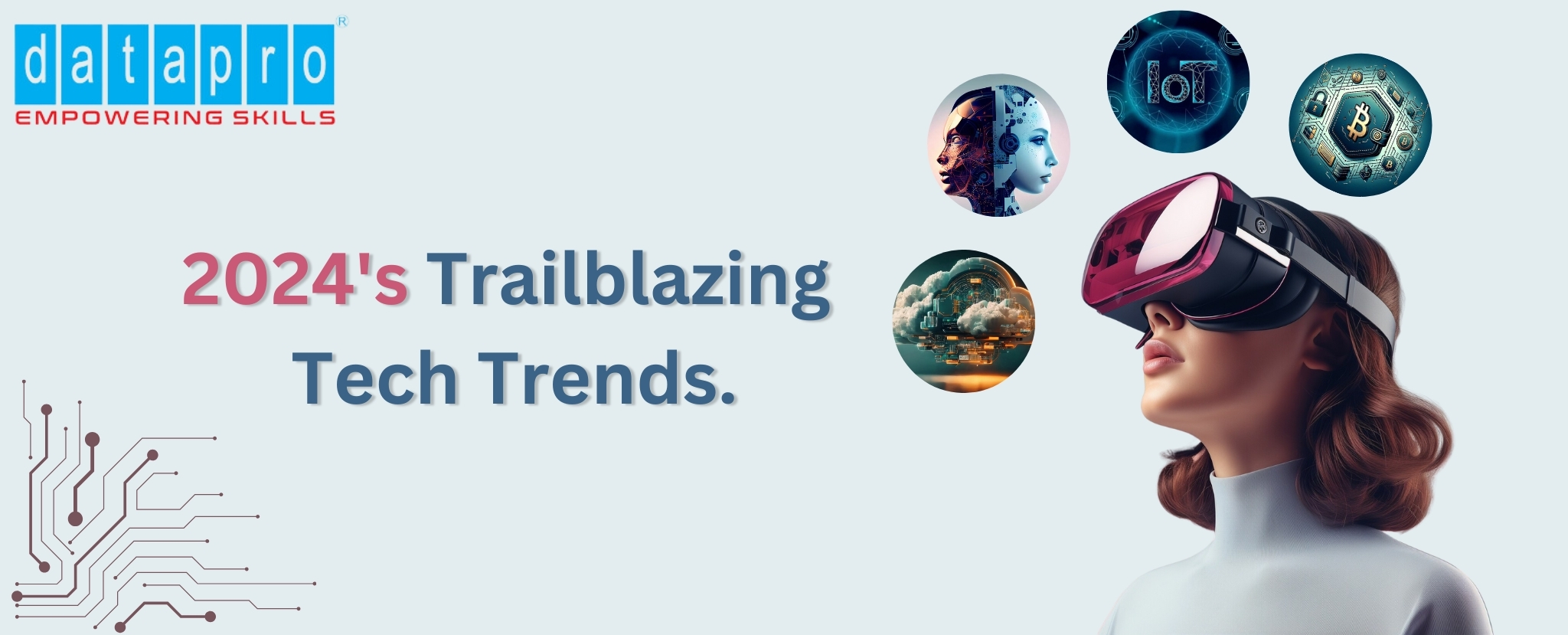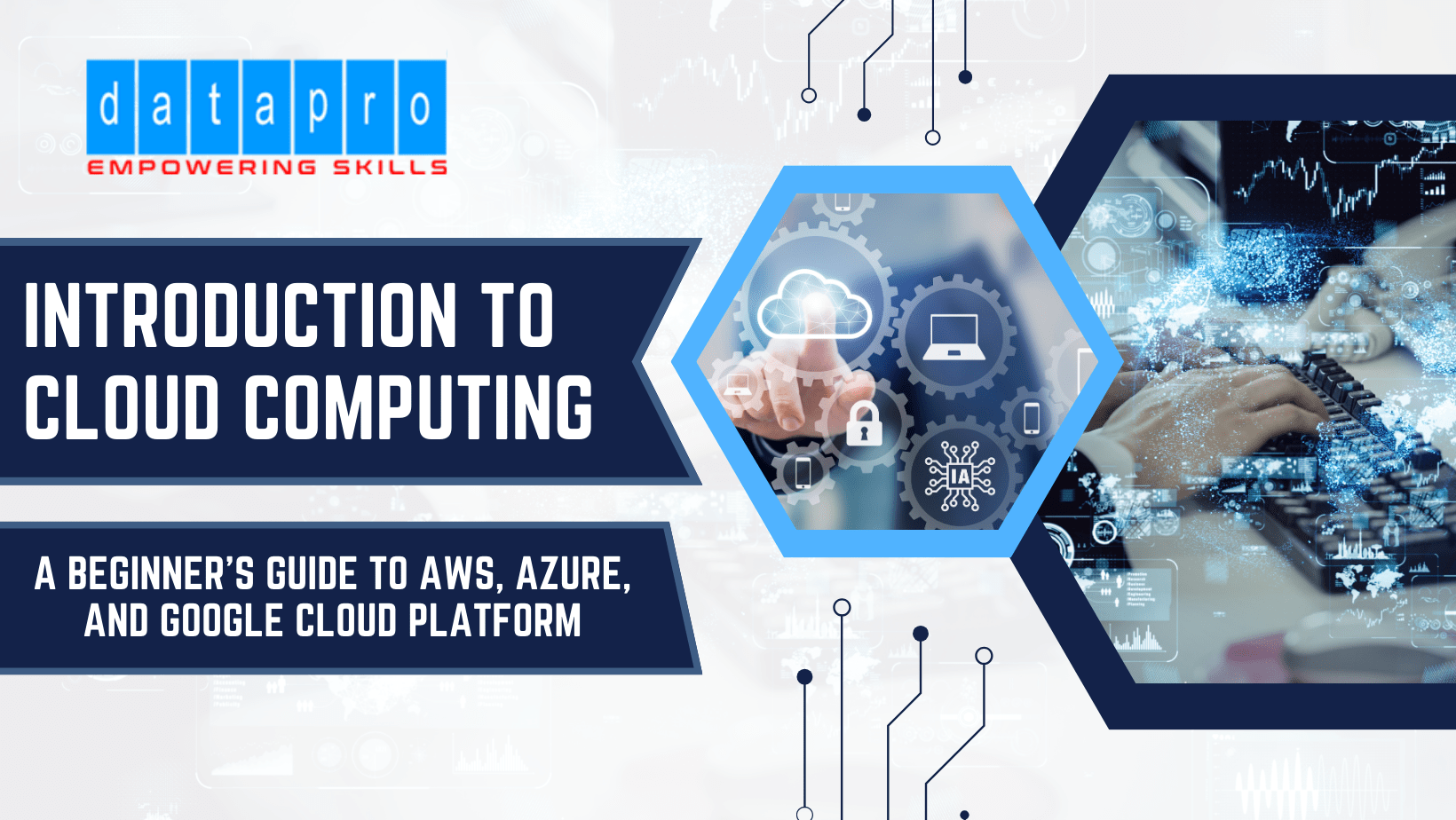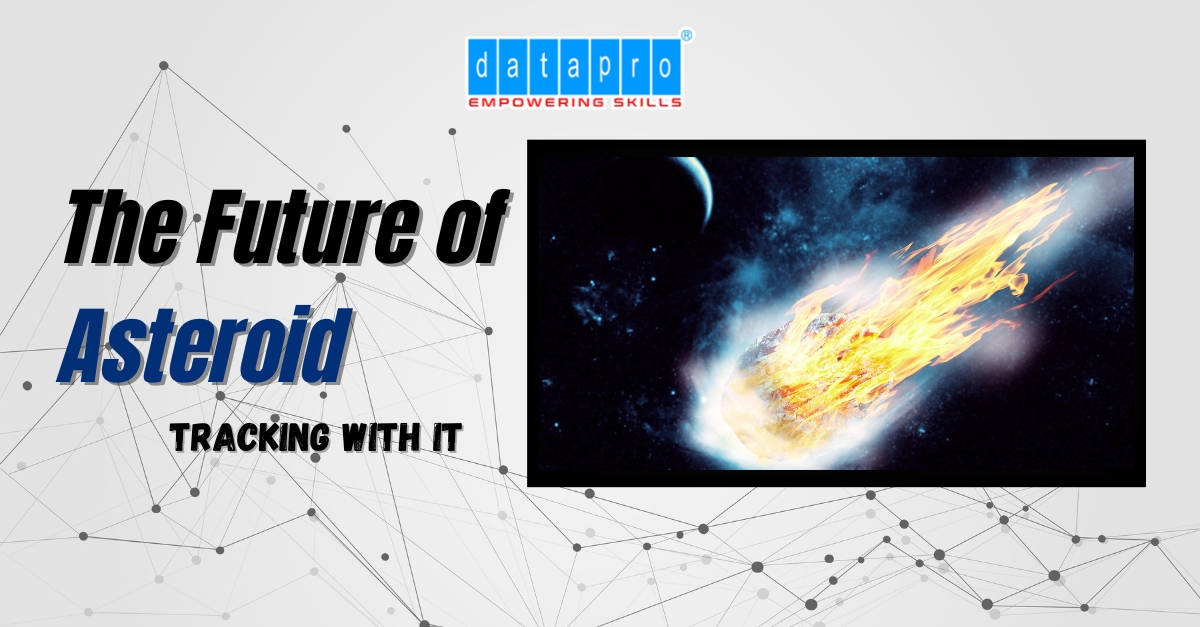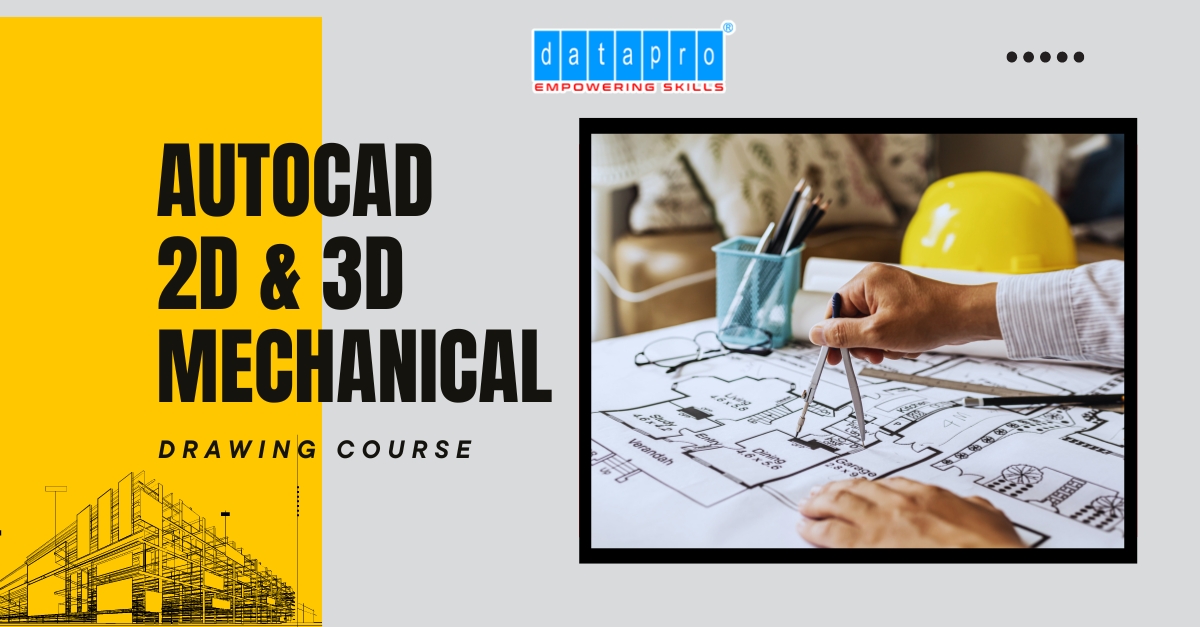In this article, we will delve deep into the world of the best Java and oops concepts in Java, exploring its core concepts, principles, and techniques. Whether you are a beginner or an experienced developer, this article will provide you with the knowledge and skills to become an expert in Oops and elevate your Java programming.
Introduction to Java Object-Oriented Programming (OOPs concept)
Understanding Procedural Programming of Java Object-Oriented Programming (OOP) is a programming paradigm that completely deals with the concept of objects in the best Java. In the OOPs approach, you break down your program into a collection of objects that interact with each other to perform tasks. Each object is an instance of a class, which serves as a blueprint for creating objects with specific attributes (data) and behaviours (methods). This approach allows you to organize your code in a modular and reusable manner.
What are Objects and Classes?
In the OOPs concept, an object is a real-world entity with its own set of attributes and behaviours. For example, if you were building a banking application, an object could represent a bank account with attributes such as account number, balance, owner's name, and behaviours such as depositing and withdrawing money. A class, on the other hand, is a blueprint from which objects are created. It defines the structure and behaviour of objects belonging to that class. Going back to the banking application example Java object-oriented concepts. The Account class would define the attributes and methods that all bank account objects should have. You can create multiple instances of a class, each representing a different bank account, but all following the same structure defined by the class.
Key principles of OOPs concept in Java - Abstraction, Encapsulation, Inheritance, and Polymorphism
Abstraction in oops concept:
Abstraction is the process of simplifying complex systems by breaking them down into manageable and understandable entities.
-
In the OOPs concept, abstraction allows you to focus on the essential attributes and behaviours of an object while hiding unnecessary details.
-
By abstracting away the complexities, you can create clean and concise code that is easier to understand and maintain.
Encapsulation in oops concept:
Encapsulation is the process of combining data (properties) and methods (behaviours) within a class.
-
It provides a way to control access to the internal state of an object, ensuring that data is accessed and modified only through predefined methods.
-
Encapsulation promotes data hiding, which helps to prevent unauthorized access and ensures the integrity of the object's state.
Inheritance in oops concept:
Inheritance is a process that allows you to create new classes based on existing classes. The new class, known as a derived class or subclass, inherits the attributes and behaviours of the existing class, known as the base class or super class.
-
Inheritance promotes code reuse and allows you to create specialized classes that inherit and extend the functionality of their parent classes.
Polymorphism in the oops concept:
Polymorphism is the ability of an object to take many different forms. In Java OOPs concept, polymorphism allows you to define methods in a base class that can be overridden by its subclasses.
-
Polymorphism provides flexibility and extensibility to your code, allowing you to write more generic and reusable code that can work with different type of objects.
Benefits of using OOPs concept in Java
Now that we have a basic understanding of the OOPs concept in Java and its core principles, let's explore the benefits of using OOPs in Java.
Code Reusability:
One of the major advantages of Java OOPs is code reusability. By creating classes and objects, you can write code once and reuse it in multiple parts of your application. This not only saves time and effort but also improves the overall maintainability of your codebase.
Maintainability:
OOP promotes code maintainability by organizing your code into logical and self-contained units. Classes act as containers for related data and behaviour, making it easier to understand and modify specific parts of your code. With encapsulation, you can hide the internal details of an object, allowing you to change its implementation without affecting other parts of your program.
Scalability:
As your application grows, OOPs provide a scalable approach to software development. With OOPs, you can easily extend and modify your codebase without disrupting the existing functionality. The inheritance and polymorphism features of the OOPs concept in Java allow you to build upon existing classes and objects, creating new ones that inherit and extend their behaviour.
Getting started with Oops in Java - Declaring classes and objects
Now that we have a solid foundation in Oops concepts and their benefits, let's dive into how to start with Oops in Java. The first step is to understand how to declare classes and create objects from those classes.
In the Java oops concept, a class is declared using the class keyword, followed by the class name. The body of the class contains the attributes (data) and methods (behaviours) of the objects that will be created from the class.
Example of object-oriented programming in Java – classes and objects
public class MyClass {
// attributes
private int myAttribute;
// methods
public void myMethod() {
// method implementation
}
}
In the above example of object-oriented programming in Java, we declared a class called MyClass with private attributes myAttribute and a public method myMethod. The private modifier ensures that the attribute can only be accessed within the class. The public modifier allows the method to be accessed from outside the class.
To create an object from a class, you use the new keyword followed by the name of the class, along with any necessary arguments for the class's constructor (if it has one).
MyClass myObject = new MyClass();
In the example above, we created an object called myObject from the MyClass class. This object has access to the attributes and methods defined in the class.
Access Modifiers - object-oriented program in Java
In the best Java course, access modifiers determine the level of access that other classes have to fields, methods, and classes. There are four access modifiers in Java:
public: Can be accessed from anywhere.
private: Can only be accessed within the same class.
protected: Can be accessed within the same class, subclasses, and classes in the same package.
default (no modifier): Can only be accessed within the same package.
By using access modifiers, you can restrict access to certain fields and methods, preventing unauthorized modification or access to the internal state of an object.