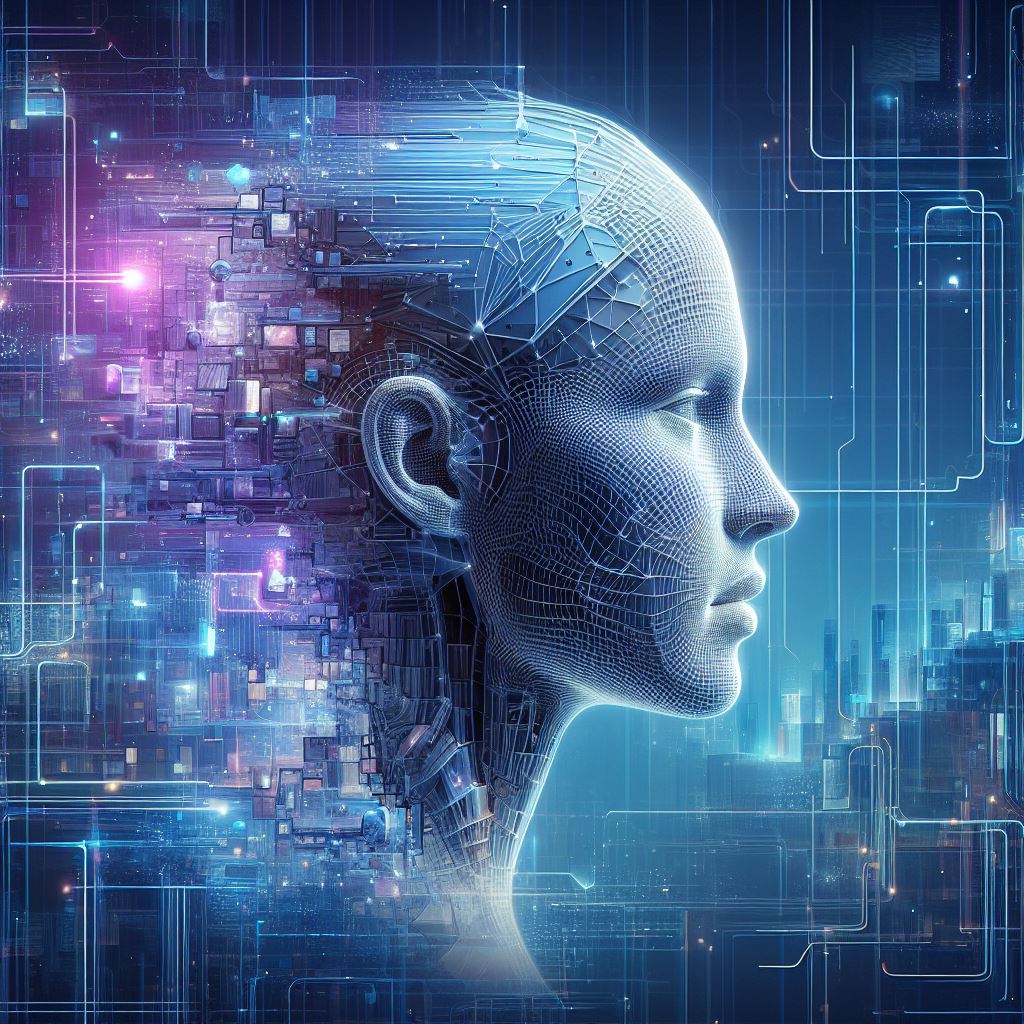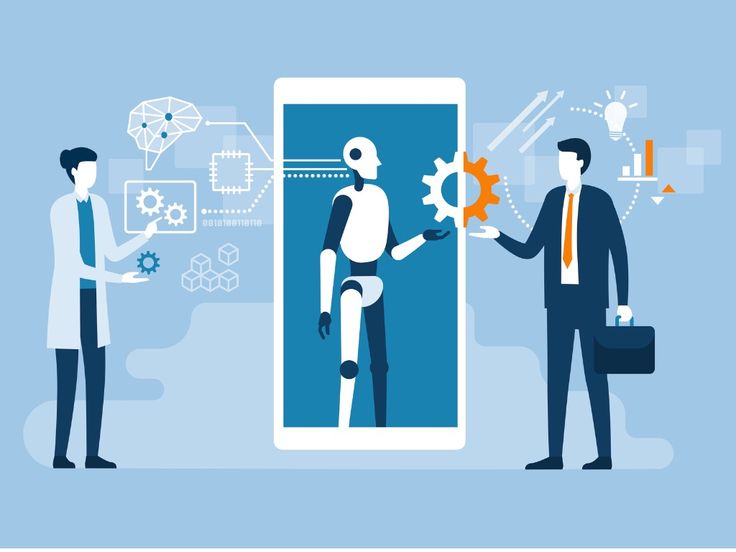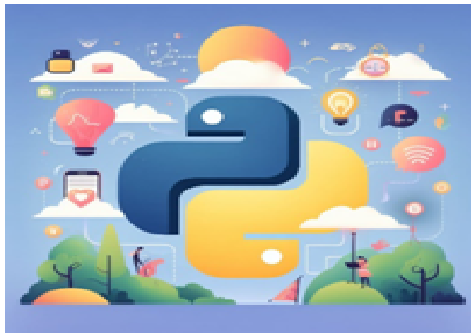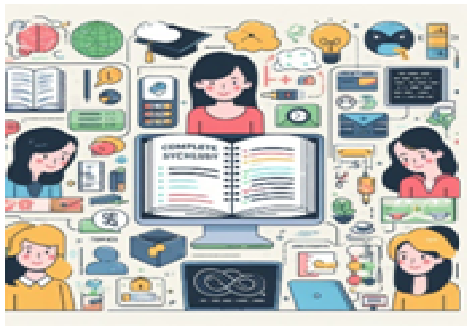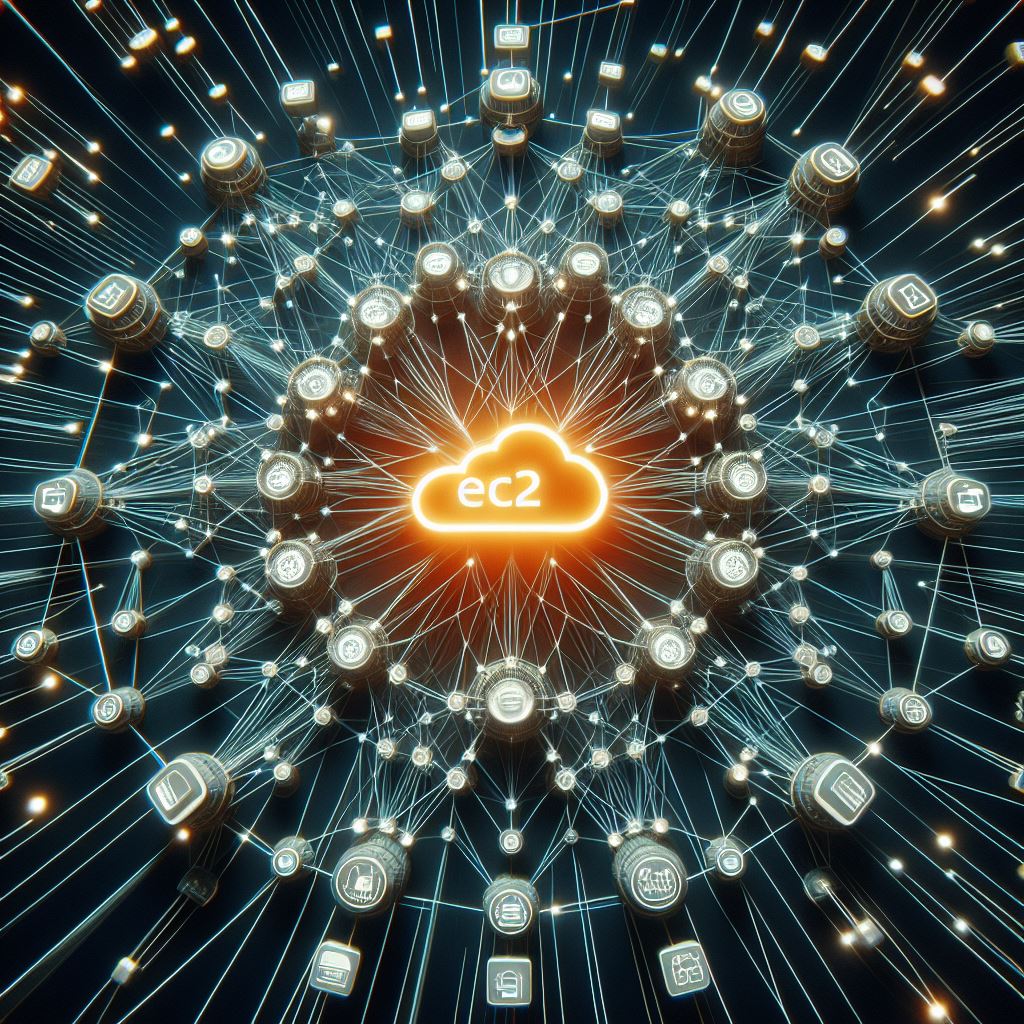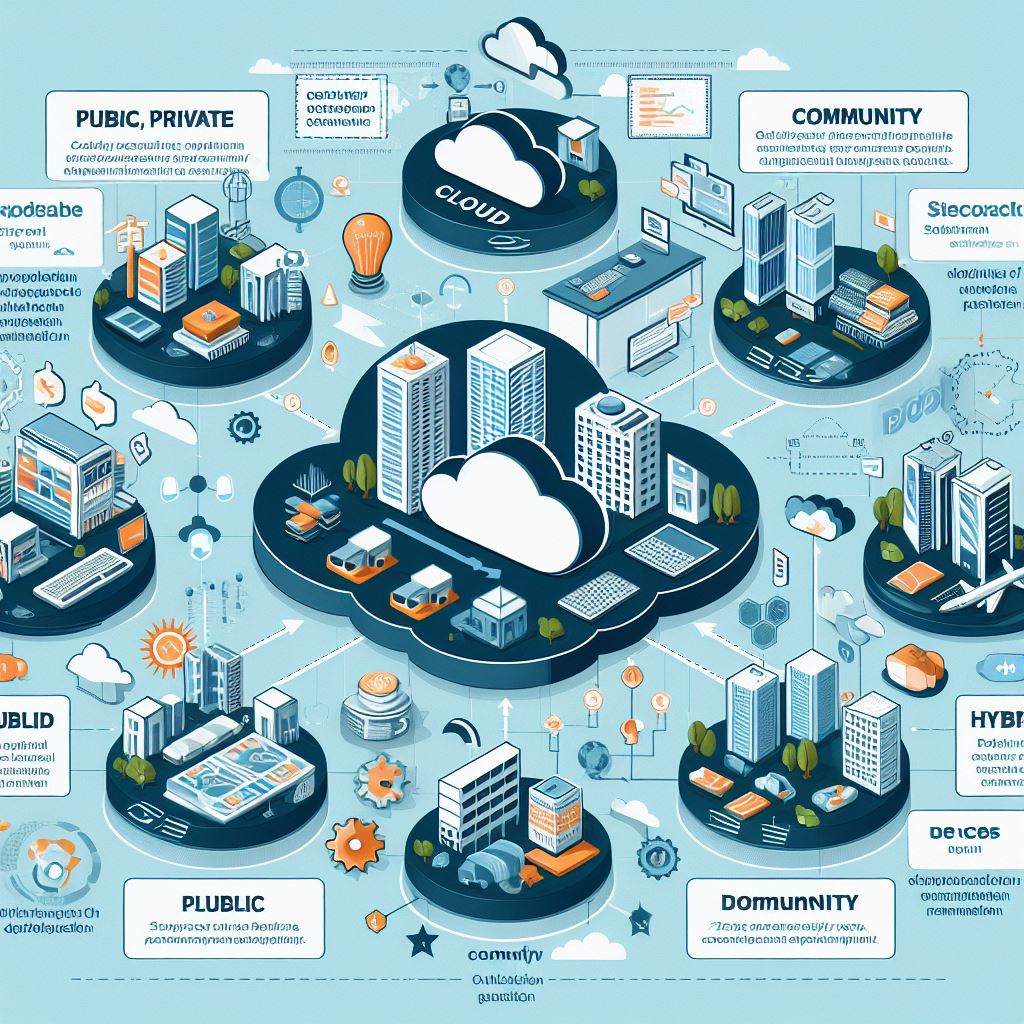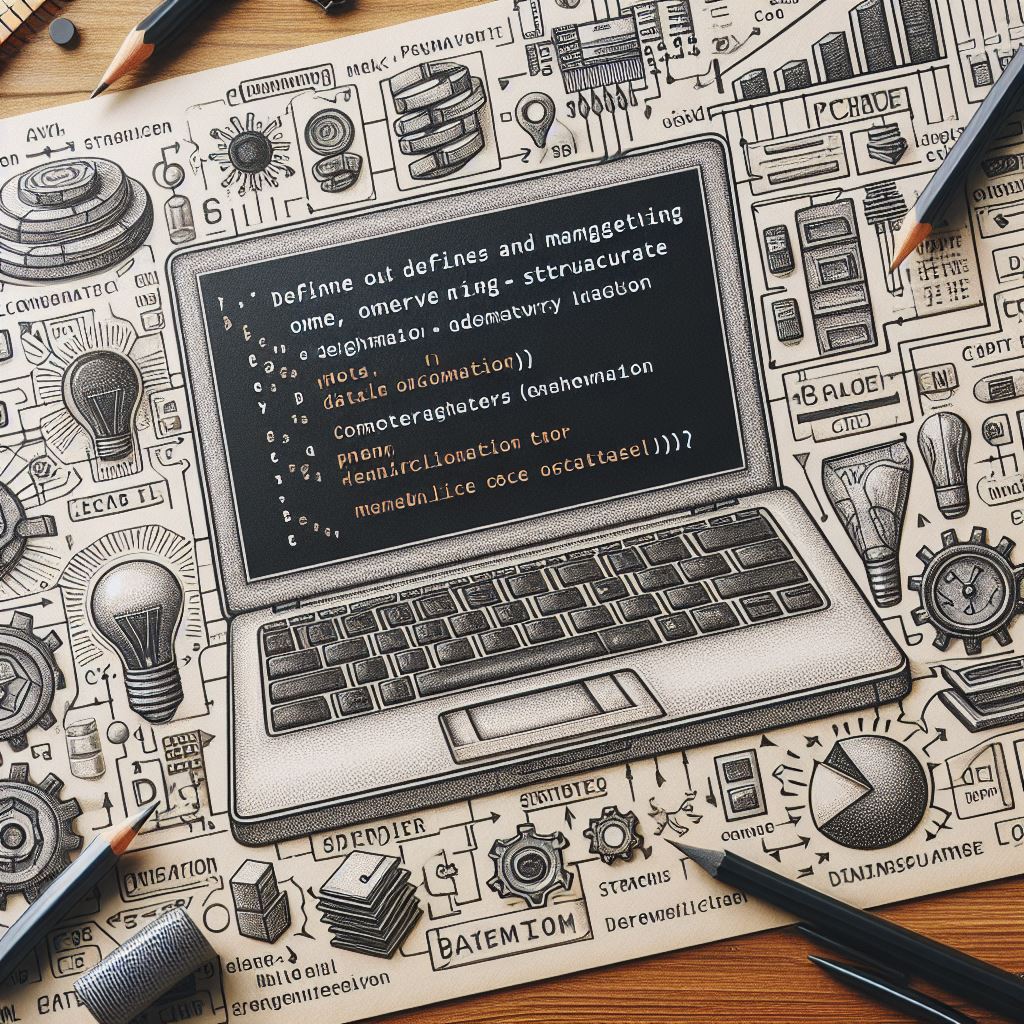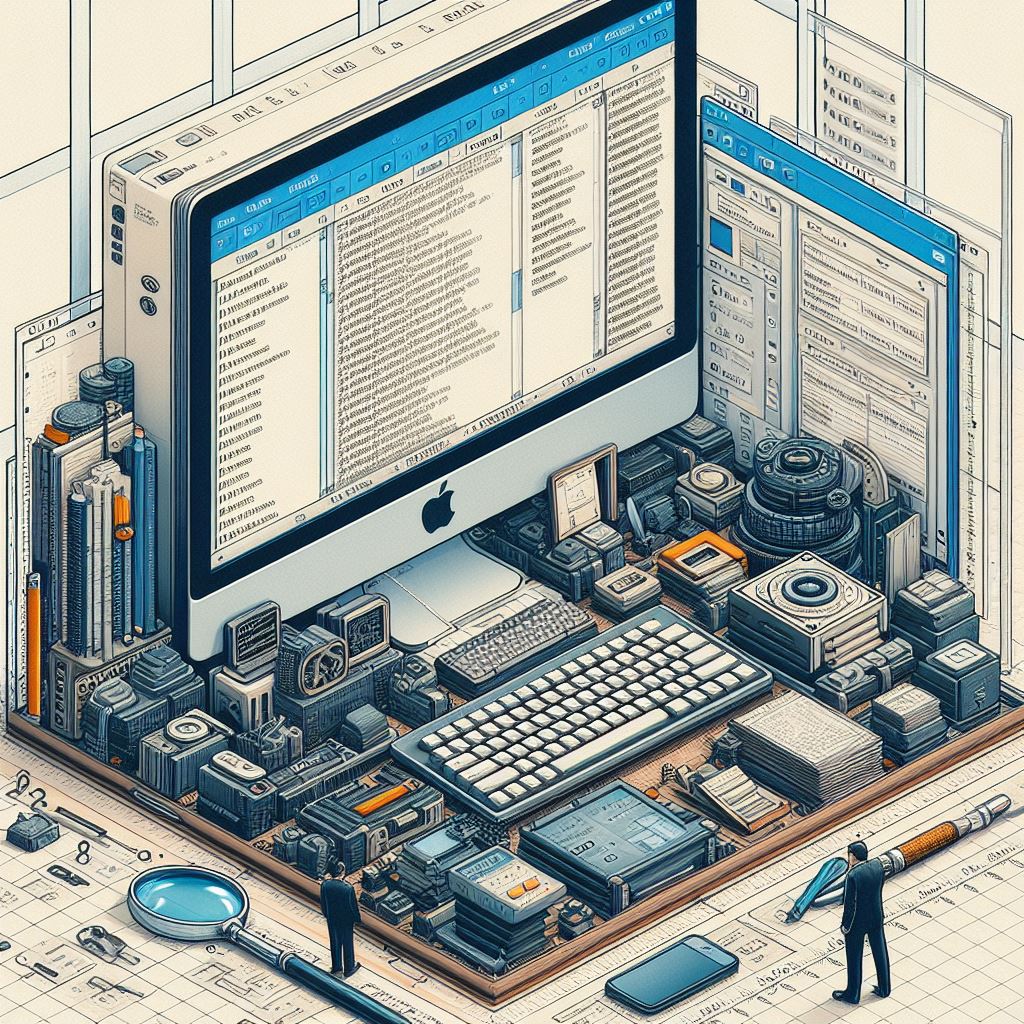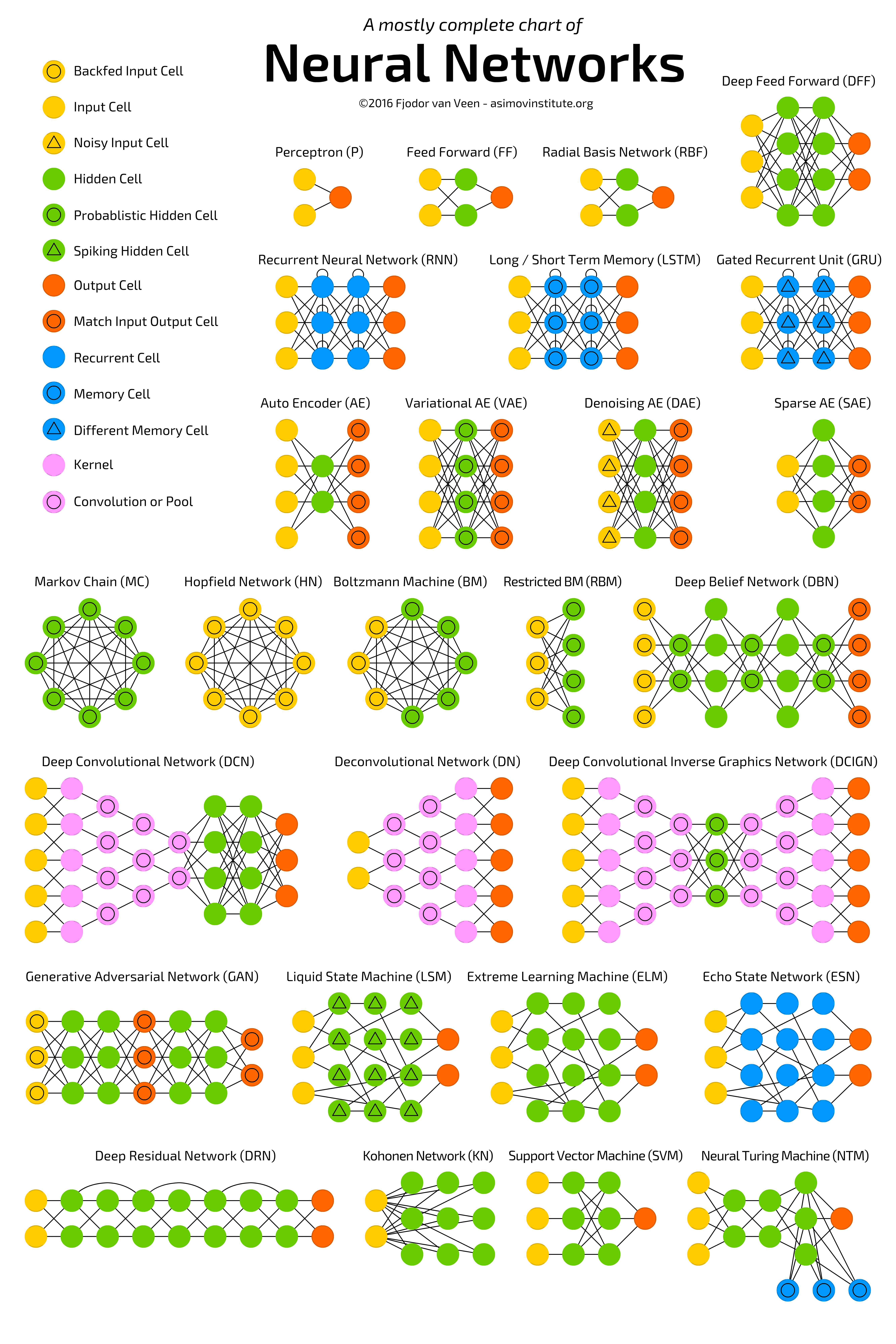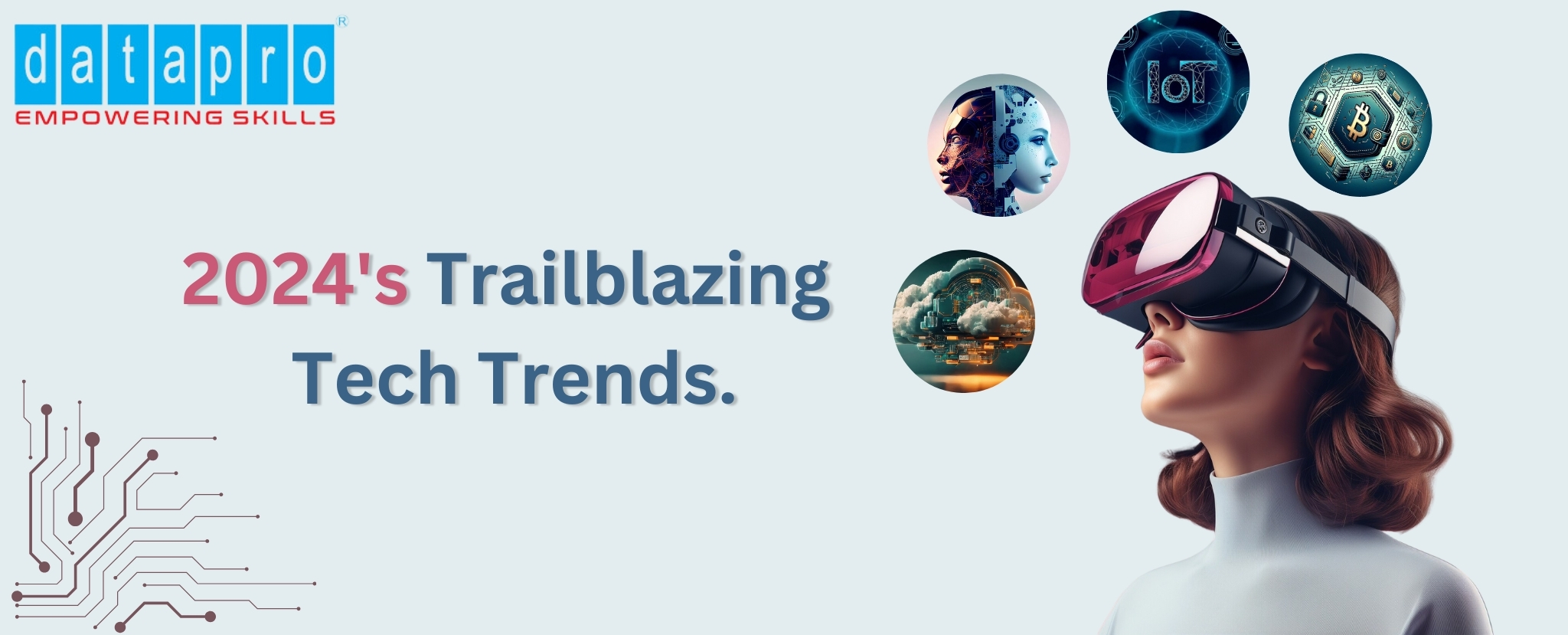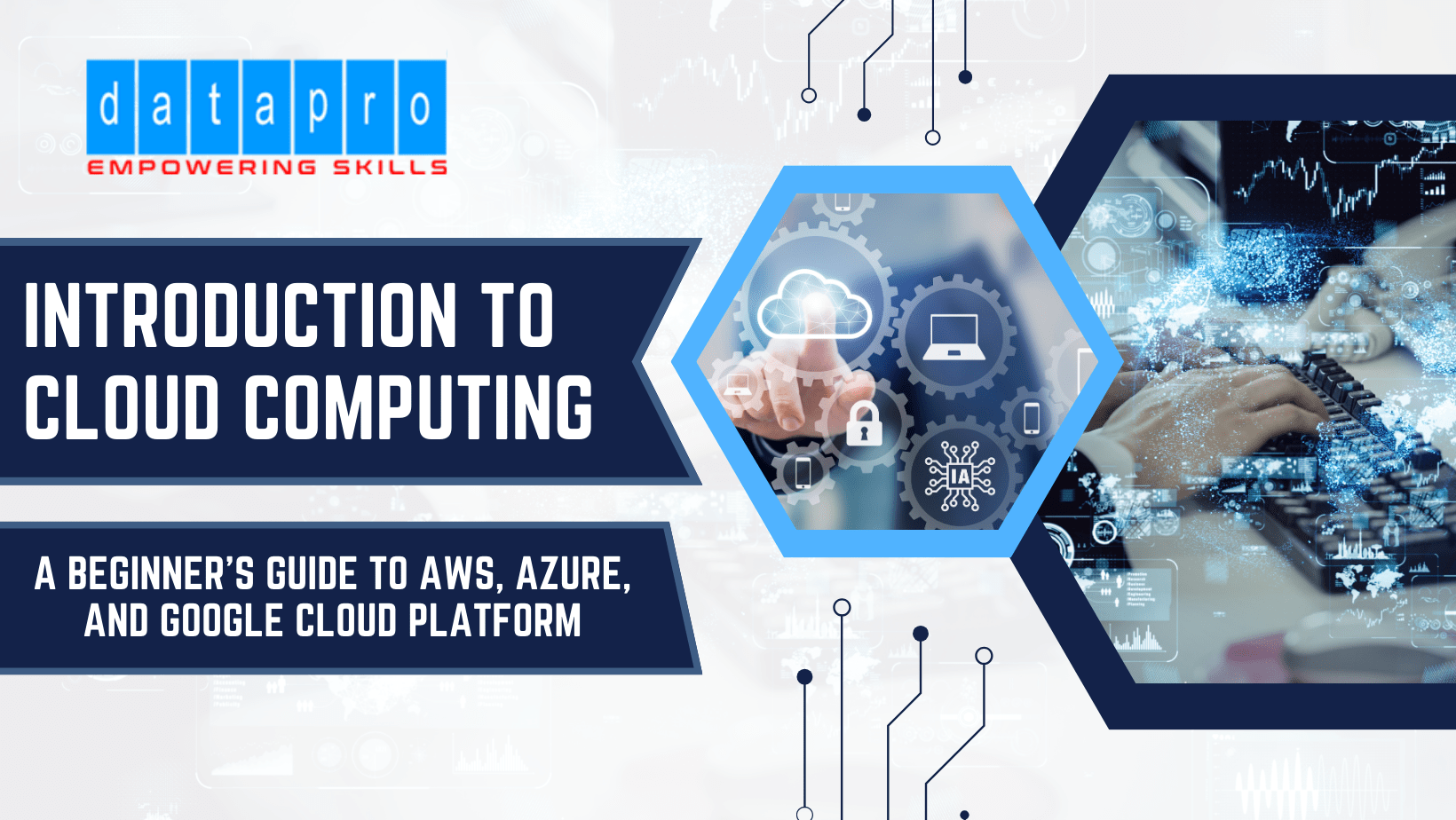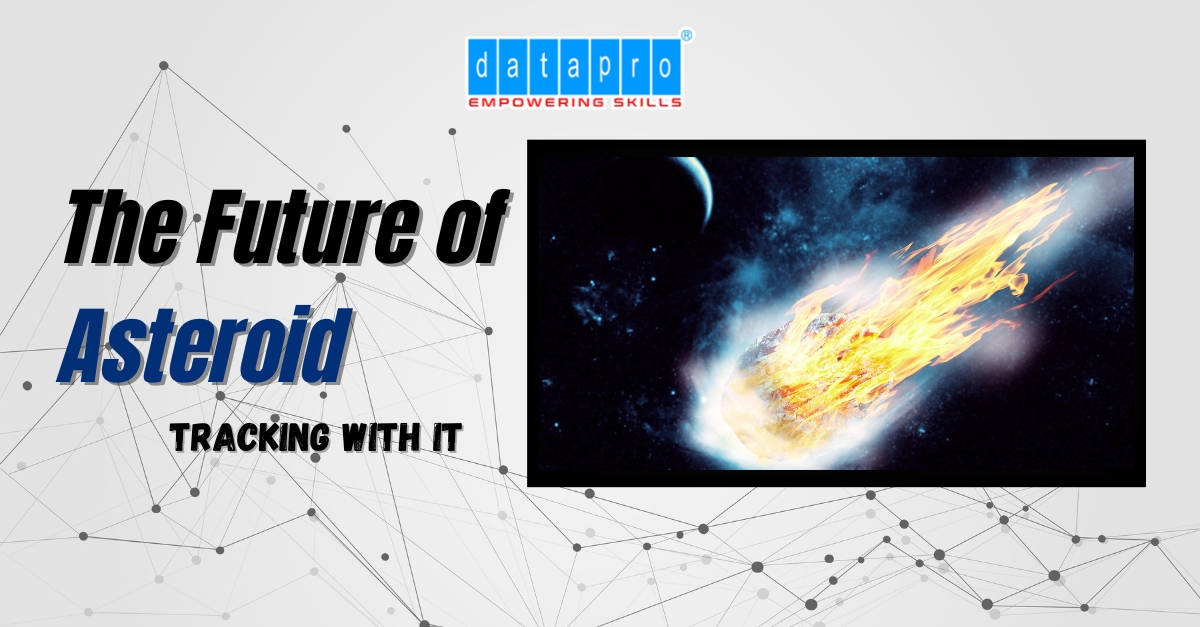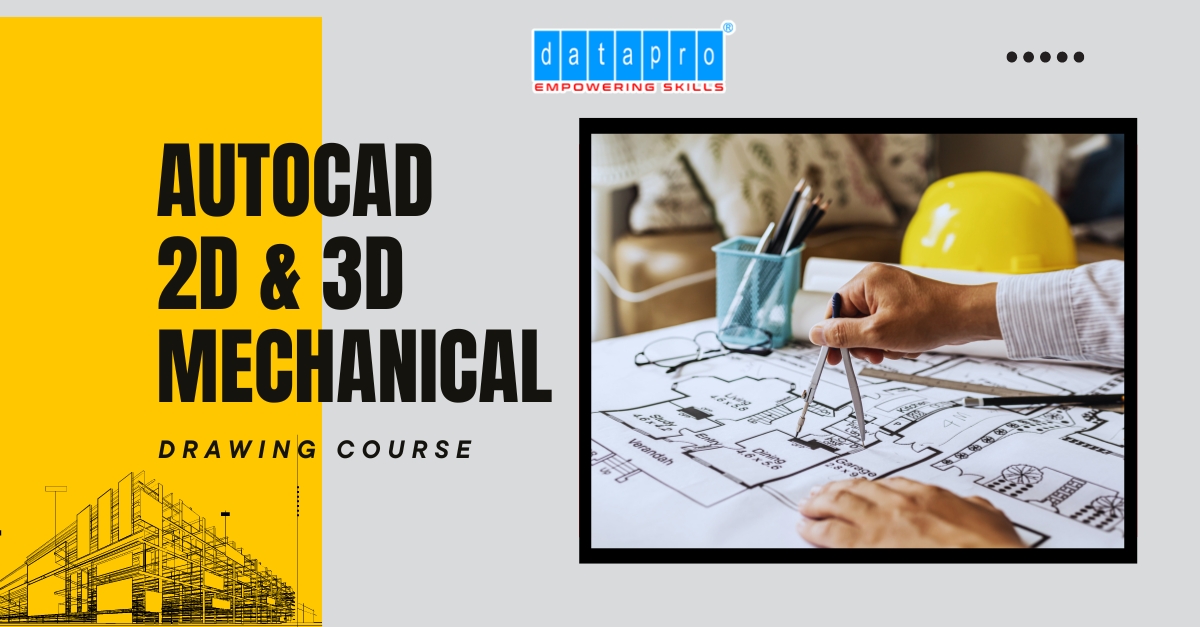Introduction to digital artistry and Photoshop brushes
Digital artistry has revolutionized the way artists create and express themselves. With the advancement in technology, artists can now explore endless possibilities and unleash their creativity using digital tools. One such tool that has become an essential part of every digital artist's toolkit is Adobe Photoshop. And within Photoshop, one of the most powerful features that artists rely on is the use of brushes.
photoshop brushes are digital tools that simulate traditional art brushes and allow artists to paint, draw, and create stunning artwork directly on their computer screens. These brushes come in various shapes, sizes, and textures, enabling artists to achieve different effects and styles in their work. Whether you are a digital painter, illustrator, or photographer looking to enhance your images, understanding the importance of using the right photoshop brushes is crucial to elevate your digital artistry to new heights.
Understanding the importance of using the right Photoshop brushes
Using the right adobe photoshop brushes can make a significant difference in the quality and style of your digital artwork. Just like traditional brushes, Photoshop brushes have unique characteristics and textures that can add depth, realism, and personality to your work. By selecting the appropriate brush for your project, you can achieve the desired effect and bring your creative vision to life.
Different brushes are suited for different purposes. For instance, if you are working on a realistic portrait, using a brush with natural bristle textures can help you create lifelike skin tones and details. On the other hand, if you are creating a digital illustration or cartoon, you might want to choose brushes with bold, expressive strokes to capture the essence of your subject. The right adobe photoshop brushes can help you achieve the desired outcome effortlessly, saving you time and effort in the process.
Different types of Photoshop brushes and their uses
Photoshop offers a vast array of brush presets that cater to various artistic needs. Understanding the different types of photoshop brushes available and their specific uses can help you choose the right tool for your project. Here are some common types of Photoshop brushes and their applications:
Round Brushes
Round brushes are versatile and can be used for a wide range of purposes, such as sketching, shading, and creating smooth gradients. They are a staple in every digital artist's toolbox and can be customized to achieve various effects.
Texture Brushes
Texture brushes are designed to add texture and depth to your artwork. They come in different patterns and can be used to create realistic textures like fur, wood grain, or fabric.
Special Effects Brushes
Special effects brushes are great for adding visual interest and enhancing the atmosphere of your artwork. They include brushes for creating rain, smoke, fire, lightning, and other dramatic effects.
Inking Brushes
Inking brushes are popular among comic book artists and illustrators. They mimic the look of traditional ink pens and allow artists to create clean, precise lines for inking and outlining their artwork.
Watercolor Brushes
Watercolor brushes simulate the fluidity and transparency of traditional watercolor painting. They are perfect for creating soft, dreamy effects and are widely used in digital painting and illustration.
Impasto Brushes
Impasto brushes are used to create thick, textured brushstrokes that mimic the impasto technique in traditional painting. They are ideal for adding depth and realism to your artwork.
By familiarizing yourself with these different types of Photoshop brushes, you can expand your creative possibilities and choose the right tools to achieve your artistic vision.
Top Photoshop brushes for realistic painting and drawing
Creating realistic paintings and drawings in the digital realm can be challenging, but with the right Photoshop brushes, you can achieve astonishing results. Here are some of the top Photoshop brushes that can help you create realistic artwork:
Natural Bristle Brushes
Natural bristle brushes mimic the look and feel of traditional painting brushes. They are perfect for creating realistic textures, such as skin, hair, and fabric.
Oil Paint Brushes
Oil paint brushes replicate the texture and blending properties of oil paint. They are excellent for creating rich, vibrant paintings with smooth transitions and realistic brushstrokes.
Charcoal Brushes
Charcoal brushes mimic the unique texture and smudging effects of traditional charcoal. They are ideal for creating expressive, dramatic artwork with a raw and gritty feel.
Pencil Brushes
Pencil brushes replicate the look and feel of traditional graphite pencils. They are perfect for sketching, shading, and creating intricate details in your artwork.
Watercolor Brushes
Watercolor brushes simulate the fluidity and transparency of traditional watercolor painting. They are perfect for creating soft, dreamy effects and are widely used in digital painting and illustration.
By experimenting with these brushes and understanding their unique properties, you can create realistic artwork that rivals traditional mediums.
Best Photoshop brushes for creating digital illustrations and cartoons
Digital illustrations and cartoons require a different set of brushes to capture their distinct style and characteristics. Here are some of the best photoshop brushes for creating digital illustrations and cartoons:
Inking Brushes
Inking brushes are essential for creating clean, precise lines in digital illustrations and comics. They replicate the look of traditional ink pens and provide excellent control over line weight and thickness.
Marker Brushes
Marker brushes mimic the vibrant, bold strokes of markers. They are perfect for creating colorful, dynamic illustrations with a graphic, comic book-like style.
Cartoon Brushes
Cartoon brushes are specifically designed for creating cartoon and comic book-style artwork. They come with pre-set shapes and styles, making it easy to achieve the iconic look of cartoons.
Gouache Brushes
Gouache brushes replicate the opaque, matte finish of traditional gouache paint. They are ideal for creating flat, vibrant colors and are widely used in children's book illustrations and graphic novels.
Halftone Brushes
Halftone brushes simulate the halftone printing technique used in old-school comic books. They are perfect for adding retro, vintage effects to your illustrations and give them a unique, nostalgic feel.
By using these specialized brushes, you can create digital illustrations and cartoons that stand out and capture the essence of your subject.
Photoshop brushes for photo editing and manipulation
Photoshop brushes are not limited to painting and drawing; they can also be used for photo editing and manipulation. Whether you want to enhance the colors of your photos, add creative effects, or retouch imperfections, there are brushes available to help you achieve your desired results. Here are some Photoshop brushes that are commonly used for photo editing:
Dodge and Burn Brushes
Dodge and burn brushes allow you to selectively lighten or darken areas of your photos, enhancing the overall contrast and adding depth to your images.
Healing Brushes
Healing brushes are used for retouching and removing blemishes, wrinkles, or other imperfections from your photos. They can also be used to remove unwanted objects or distractions.
Gradients Brushes
Gradient brushes are excellent for adding color effects and gradients to your photos. They can be used to create stunning sunset skies, vibrant landscapes, or dramatic lighting effects.
Light Leaks Brushes
Light leak brushes add vintage, film-like effects to your photos. They simulate the light leaks that occur in old cameras, giving your images a nostalgic and artistic feel.
Texture Brushes
Texture brushes can be used to add texture overlays to your photos, giving them a unique and artistic look. They can be used to create vintage, grunge, or painterly effects.
By incorporating these brushes into your photo editing workflow, you can take your images to the next level and add a touch of creativity to your photography.
Customizing and creating your own Photoshop brushes
While the default Photoshop brushes offer a wide range of possibilities, customizing and creating your own brushes can take your digital artistry to a whole new level. By tailoring brushes to your specific needs and artistic style, you can create unique effects and make your artwork truly one-of-a-kind. Here are some tips on customizing and creating your own Photoshop brushes:
Brush Settings
Experiment with brush settings like size, opacity, flow, and blending modes to create brushes that suit your artistic style. Adjusting these settings can help you achieve different effects and textures.
Shape Dynamics
Shape dynamics allow you to control the size, angle, and roundness of your brush strokes. By adjusting these dynamics, you can create brushes with varying shapes and textures.
Texture Overlay
Adding a texture overlay to your brush can give it a unique feel and add depth to your artwork. You can use your textures or find high-quality textures online to apply to your brushes.
Dual Brush
The dual brush feature allows you to combine two different brushes, creating interesting and dynamic effects. Experiment with different combinations to find the perfect brush for your project.
Save and Share
Once you have customized your brushes, save them for future use and share them with other artists. Sharing your brushes can be a great way to connect with the digital art community and discover new techniques.
By customizing and creating your brushes, you can develop a signature style and take your digital artistry to new heights.
How to install and use Photoshop brushes effectively
Installing and using Photoshop brushes is a straightforward process that can greatly enhance your digital artistry. Here's a step-by-step guide on how to install and use Photoshop brushes effectively:
Download Brushes
Find and download high-quality Photoshop brushes from trusted sources. There are many websites and online communities where artists share their brushes for free or for a small fee.
Locate the Brush File
Once you have downloaded the brush file, locate it on your computer. Brush files usually have a .abr extension.
Load Brushes
Open Adobe Photoshop and go to the "Brushes" panel. Click on the small arrow in the top right corner of the panel and select "Load Brushes" from the drop-down menu. Navigate to the location where you saved the brush file and click "Load."
Select Brushes
With the adobe photoshop brushes loaded, you can now select and use them in your artwork. Open the brush presets panel by clicking on the brush icon in the toolbar. Select the brush you want to use by clicking on its thumbnail.
Adjust Brush Settings
To fine-tune the brush settings, open the brush settings panel by clicking on the brush icon in the options bar. Here you can adjust the brush size, opacity, flow, and other parameters to achieve the desired effect.
Paint and Create
With your brush settings adjusted, start painting or drawing on your canvas. Experiment with different brushes, sizes, and techniques to explore the full potential of Photoshop brushes.
By following these steps, you can install and use Photoshop brushes effectively, unleashing your creativity and enhancing your digital artistry.
Conclusion and final thoughts on enhancing your digital artistry
photoshop brushes are indispensable tools for digital artists, offering endless possibilities for creativity and expression. Whether you are a painter, illustrator, or photographer, using the right brushes can elevate your digital artistry and help you achieve the desired effects and styles in your work. By understanding the different types of Photoshop brushes and their specific uses, customizing and creating your brushes, and utilizing trusted resources to find high-quality brushes, you can enhance your digital artistry and take your artwork to new heights.
So, don't hesitate to experiment, explore, and unleash your creativity with the top Photoshop brushes for every style and project. Elevate your digital artistry and create masterpieces that amaze and inspire. The world is your canvas, and Photoshop brushes are your tools to paint your imagination.
Enhance your digital artistry with the top adobe photoshop brushes for every style and project. Download high-quality brushes, customize your own, and discover new artistic possibilities. Start creating masterpieces today!