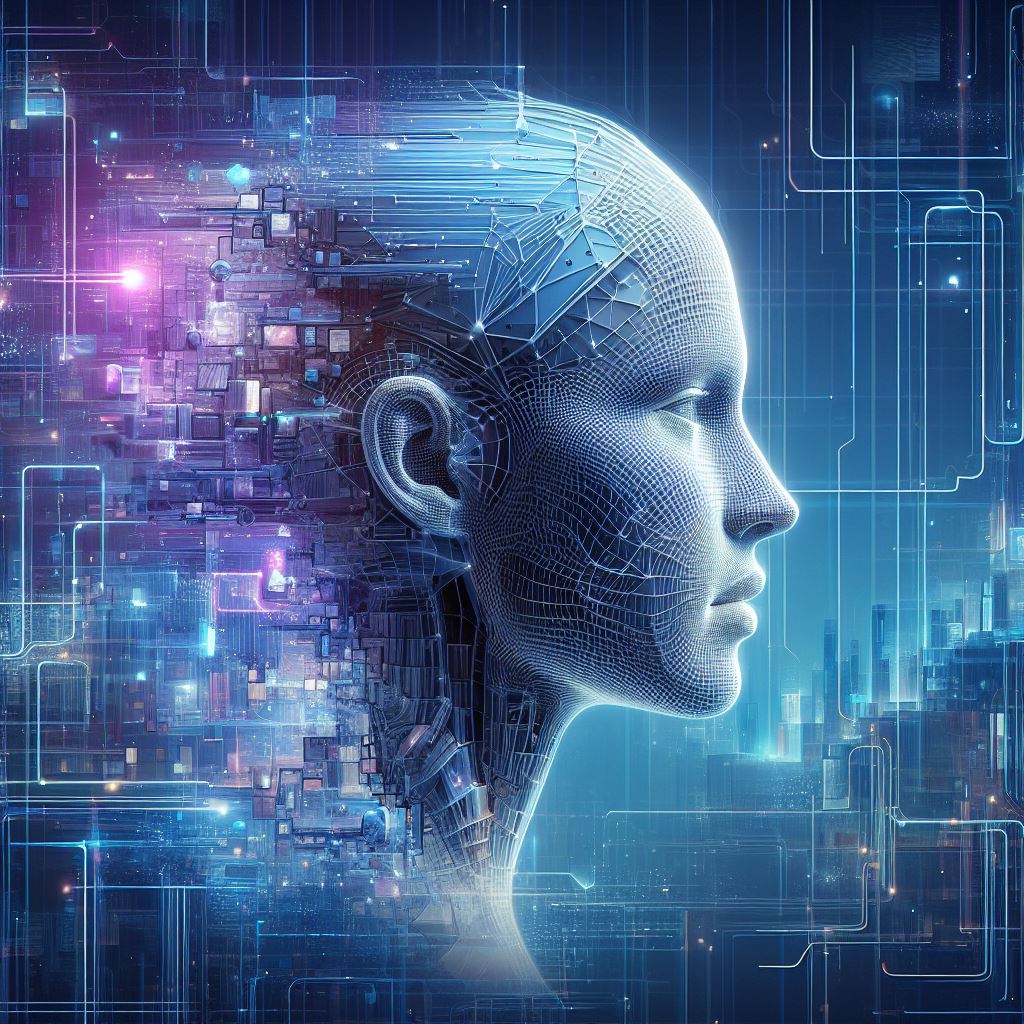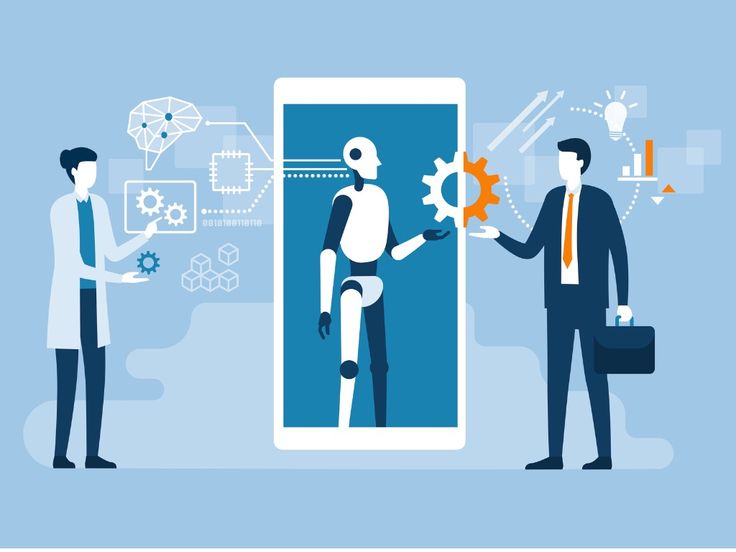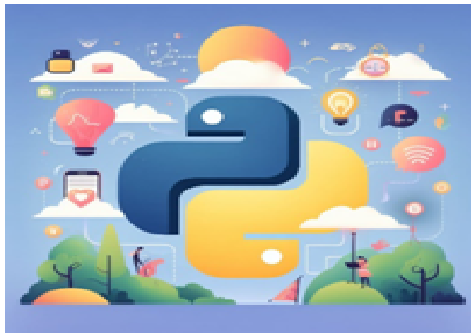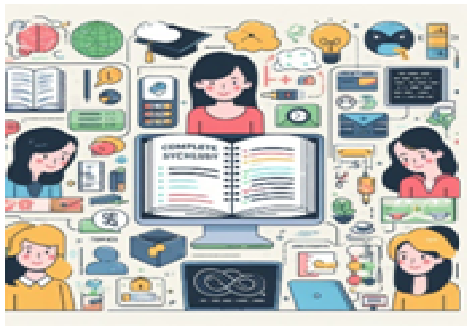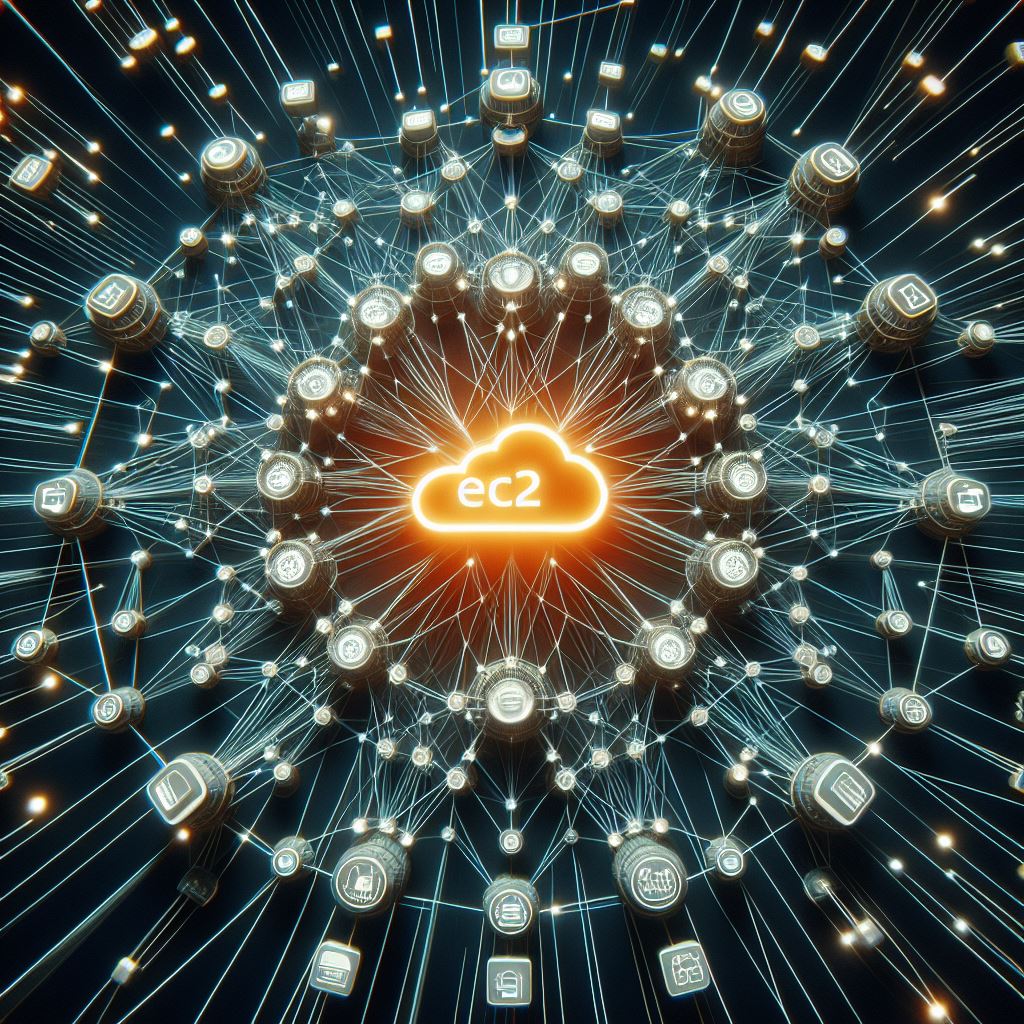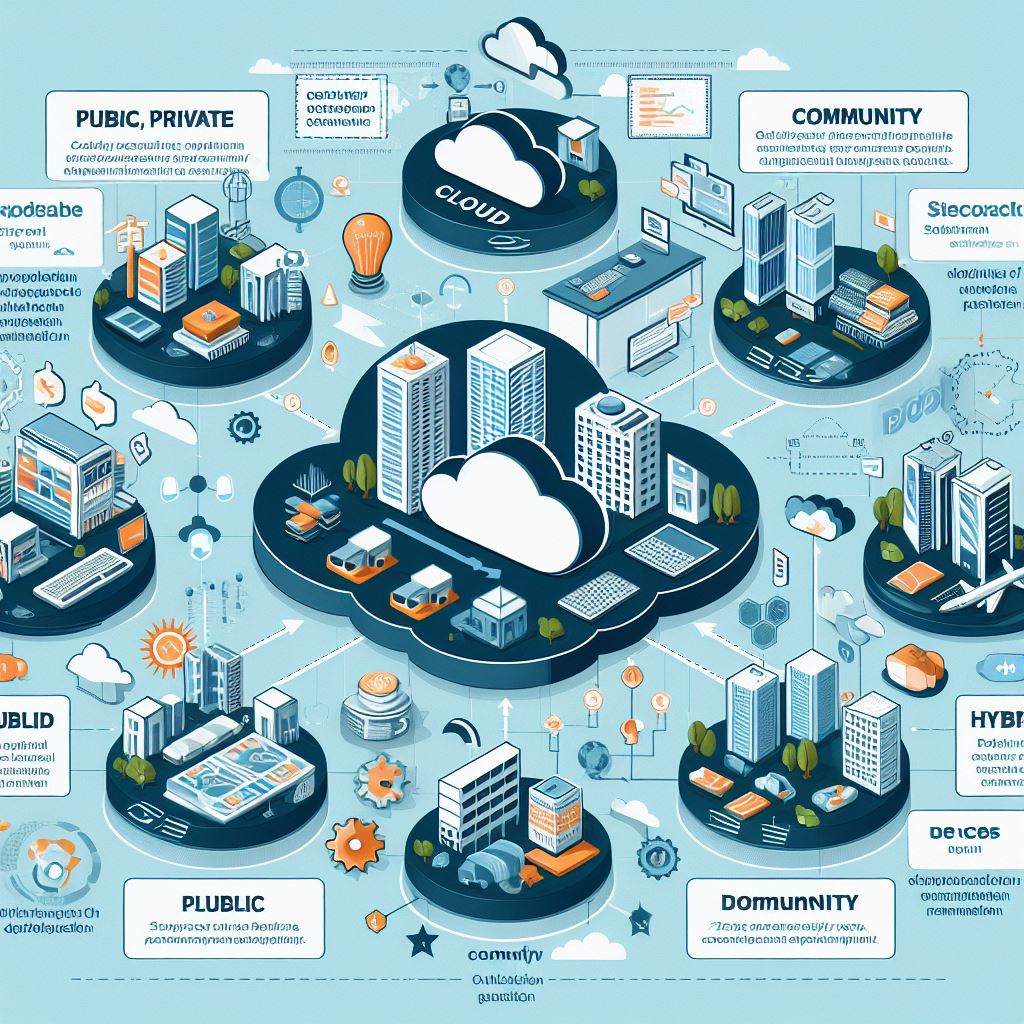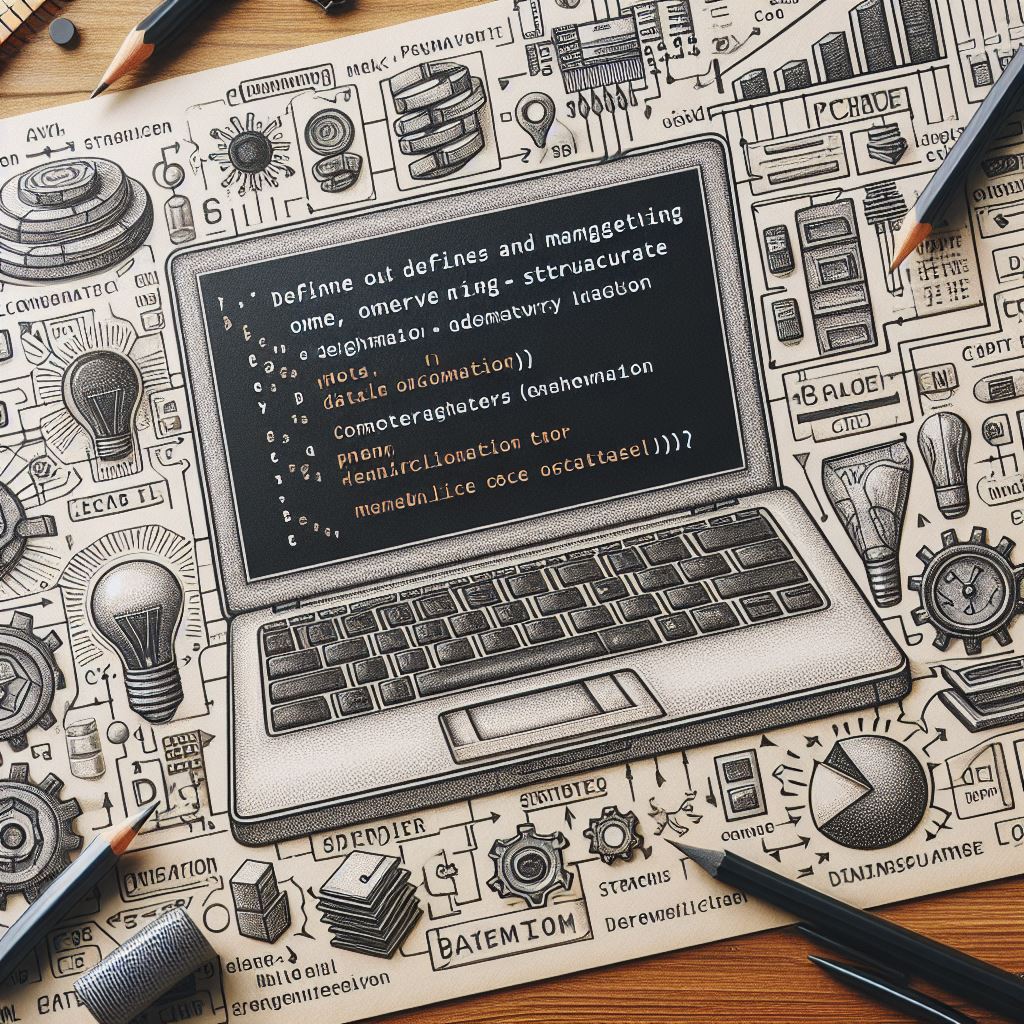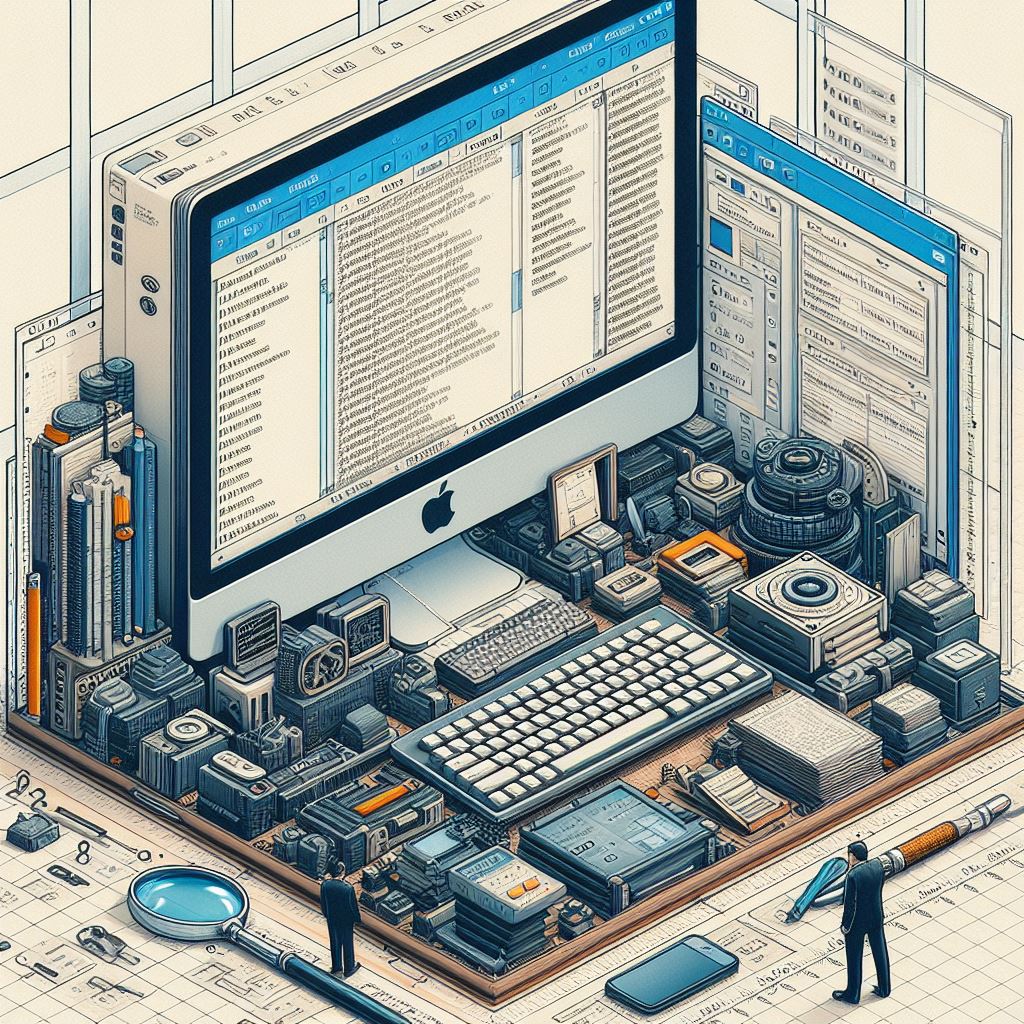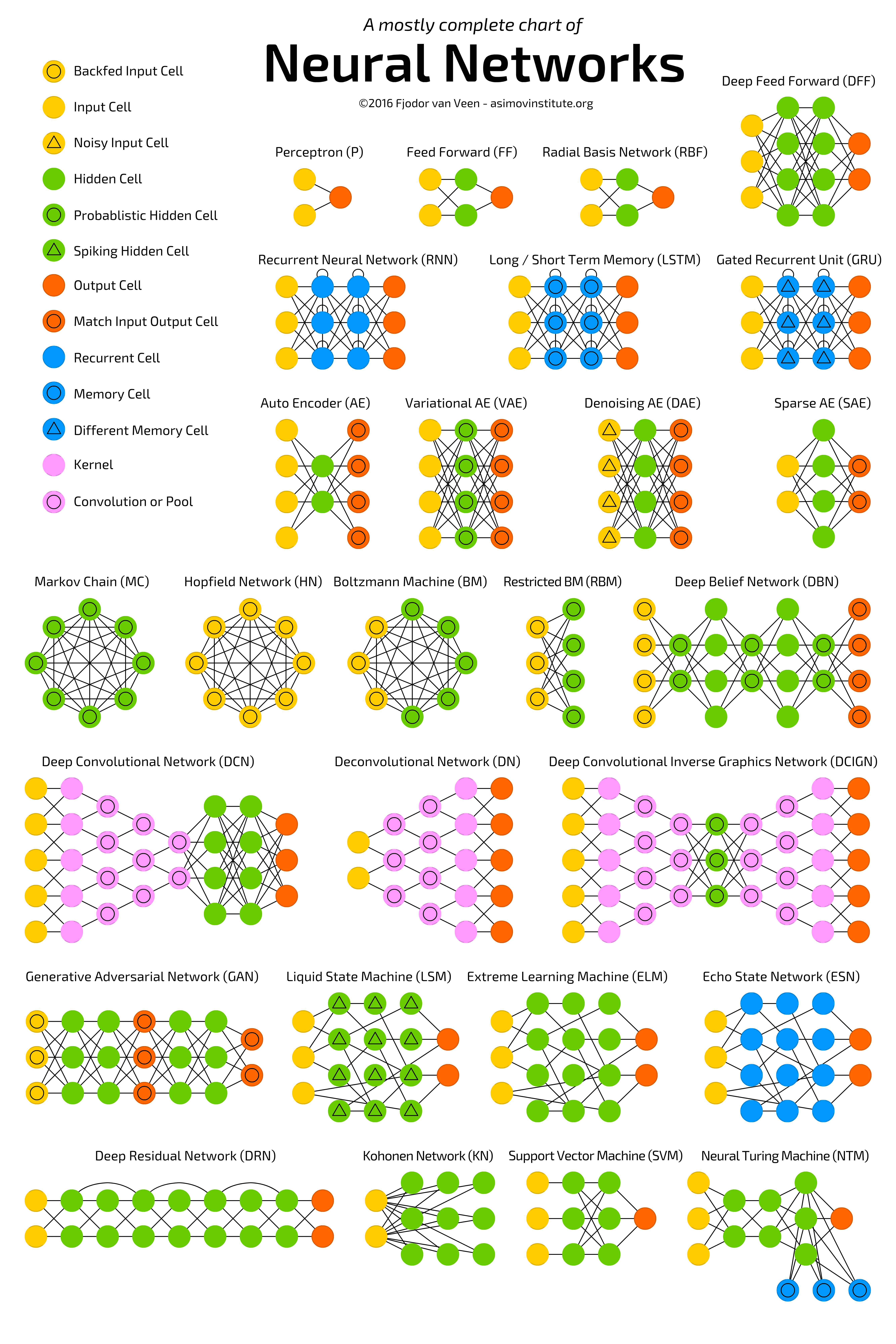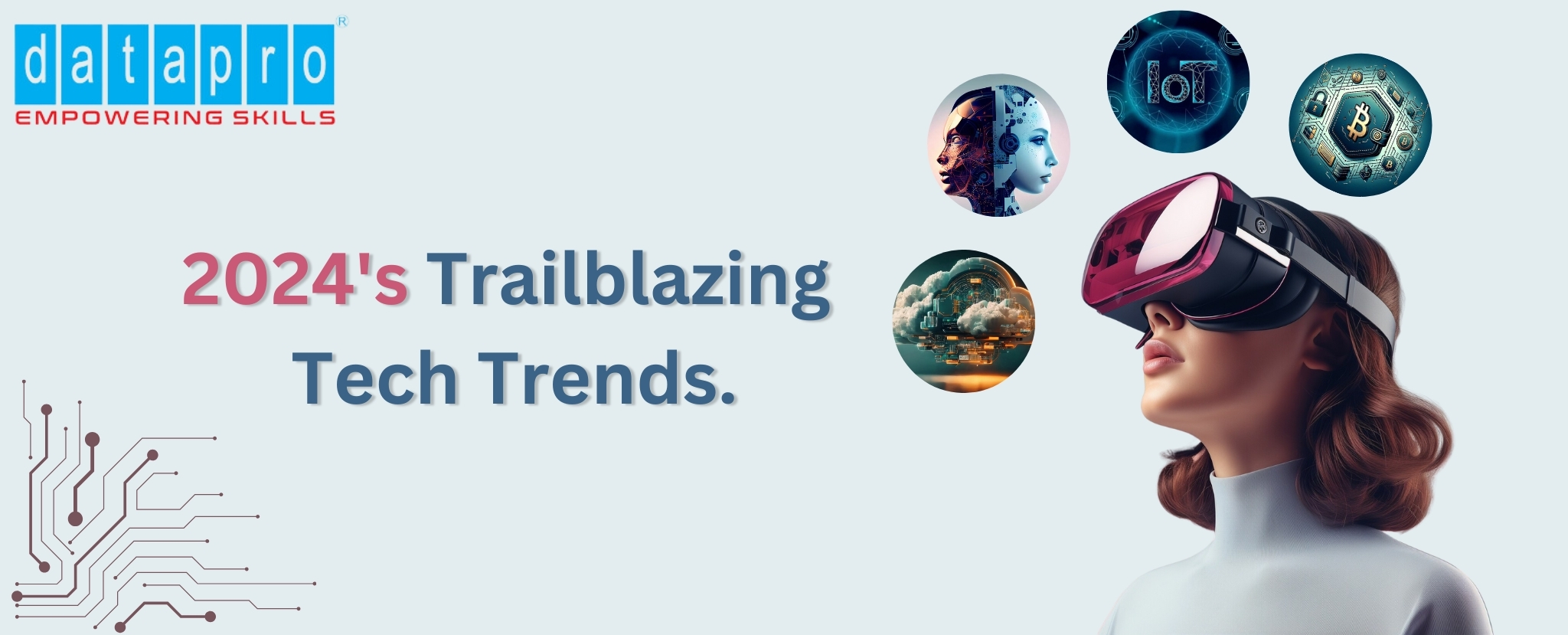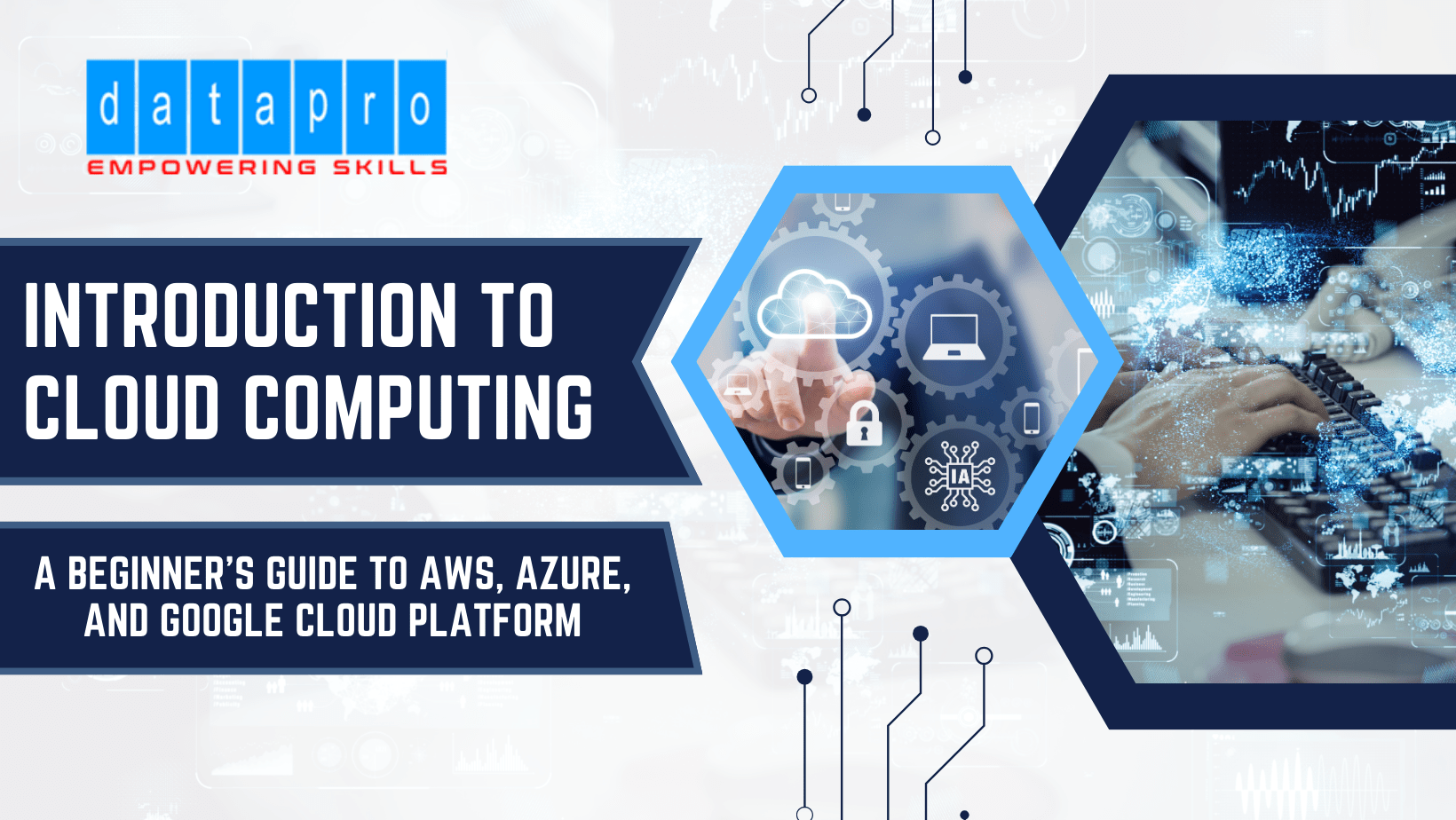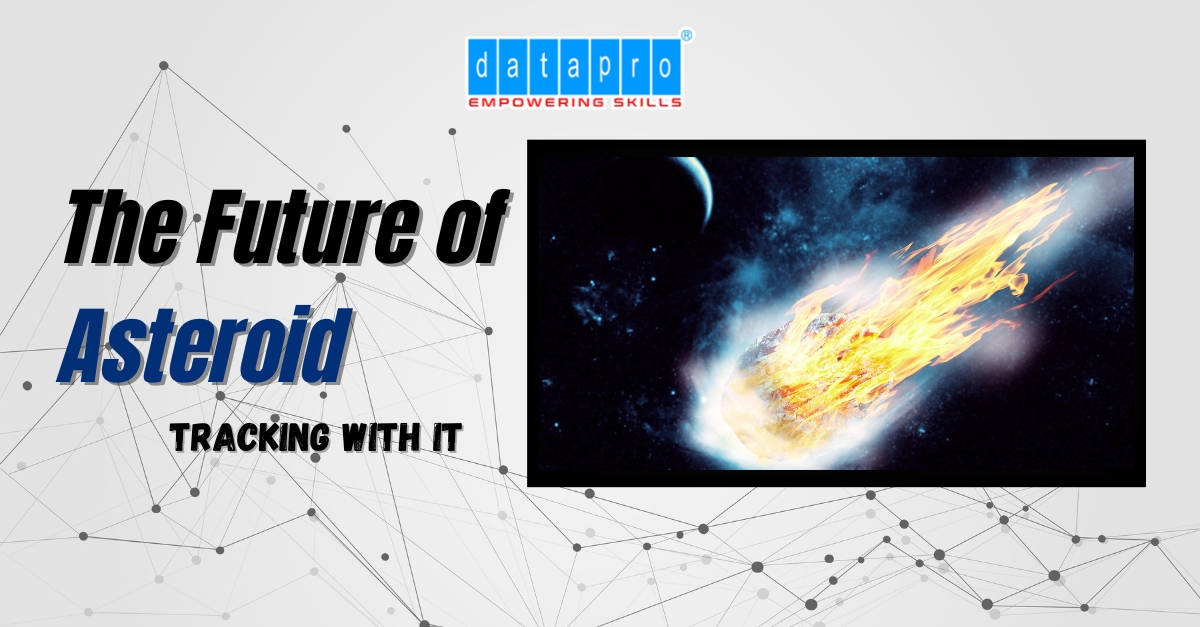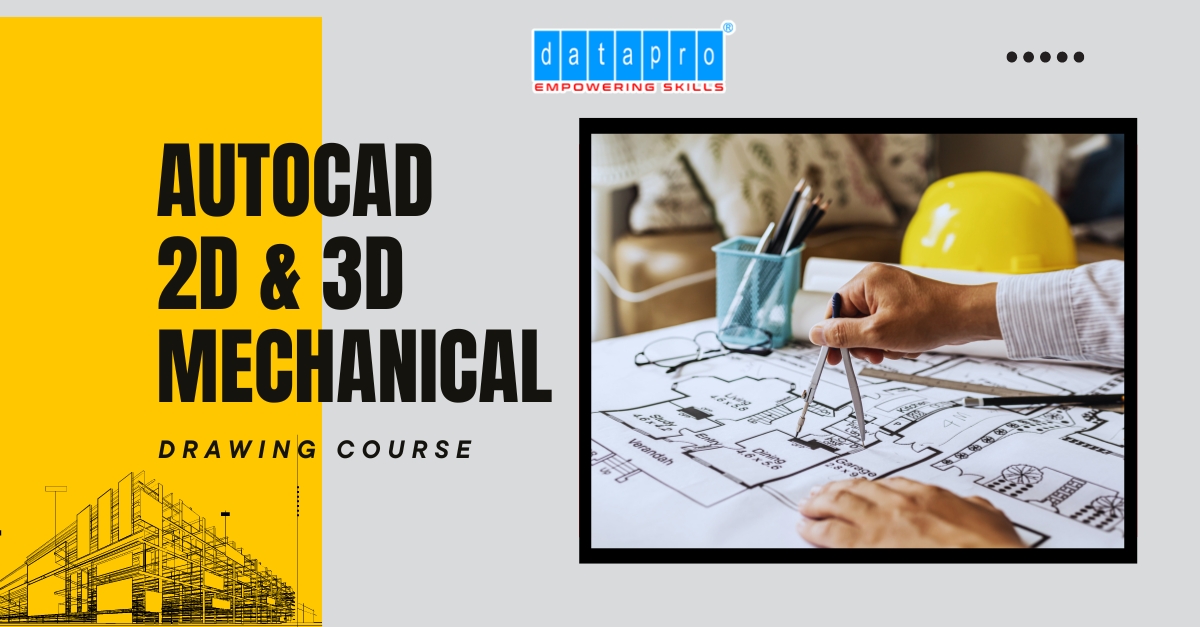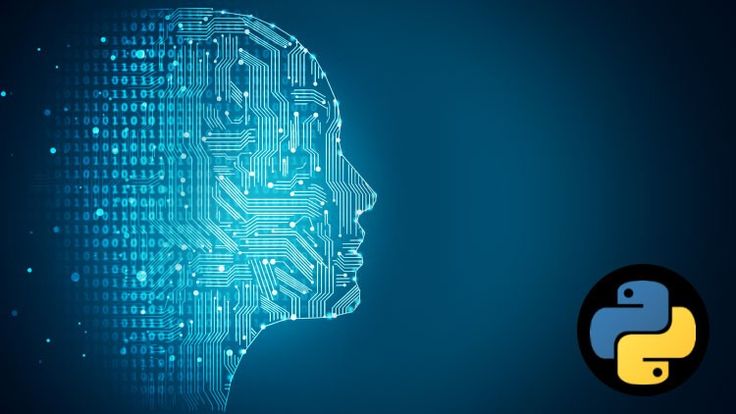
Introduction
In this article, we will dive deep into the foundations of control structures in Python and explore various programming concepts and techniques to enhance your programming efficiency. We will cover the fundamentals of if-else statements, loops, switch statements, and more. By understanding how control structures in Python with examples work, you will be able to write code. Let us know about control structures in Python with examples.
Why are control structures important in programming?
Control structures are essential tools in programming that allow developers to control the flow of their code. They determine how and when certain sections of code are executed based on specified conditions. Control structures enable decision-making and repetition, making it easier to handle complex tasks and solve problems efficiently.
One important type of control structure is the if-else statement. This statement allows you to execute different blocks of code based on whether a certain condition is true or false. It provides a way to make decisions within your program, enabling you to create dynamic and interactive applications. By understanding how to use if-else statements effectively, you can write code that responds to different scenarios and user inputs.
Switch statements, although not directly available in Python, can be emulated using if-else statements. They provide an efficient way to handle multiple possible values of a variable and execute different blocks of code accordingly. Understanding how to implement switch-like behavior using if-else statements can make your code more readable and maintainable.
Using loops in Python - for loops and while loops:
Loops are powerful control structures that allow you to perform repetitive tasks in an efficient manner. Two main types of loops in Python:
- for loops
- while loops
Let's explore each of these loops in detail.
for loop is used when you want to iterate a sequence of elements, such as a list, tuple, or string. It allows you to perform a set of actions for each element in the sequence. The syntax for a for loop in Python is as follows:
for element in sequence:
# Code to be executed for each element
The loop variable (element) takes on the value of each element in the sequence one by one. You can then perform any desired operations using the loop variable. For example, let's say you have a list of numbers and you want to print each number:
Numbers = [1, 2, 3, 4, 5]
for num in numbers:
print(num)
This will be the output:
1
2
3
4
5
A while loop, on the other hand, is used when you want to repeat a set of actions as long as a certain condition is true. In Python, the syntax for a while loop is as follows:
while condition:
# Code to be executed as long as the condition is true
The condition is checked before each loop iteration. The loop body is executed if the condition is true. If the condition is false, the loop is terminated, and the program proceeds to the statement after the loop. For example, let's say you want to count from 1 to 10 using a while loop:
count = 1
while count <= 10:
print(count)
count += 1
This will be the output:
1
2
3
4
5
6
7
8
9
10
Control structures for decision-making - if-else statements and switch-case statements
Decision-making is a fundamental aspect of programming, and control structures like if-else statements and switch-case statements provide the means to make decisions based on certain conditions. Let's explore these control structures in Python.
The if-else statement is used to perform different actions based on whether a certain condition is true or false. It allows your program to take different paths of execution depending on the situation. The syntax for an if-else statement in Python is as follows:
if condition:
# Code to be executed if the condition is true
else:
# Code to be executed if the condition is false
The condition is evaluated, and if it is true, the code block under the if statement is executed. If the condition is false, the code block under the else statement is executed. For example, let's say you want to check if a number is positive or negative:
num = -5
if num > 0:
print("The number is positive")
else:
print("The number is negative")
This will be the output:
The number is negative
Switch-case statements, although not directly available in Python, can be emulated using if-else statements. They provide a concise way to handle multiple possible values of a variable and execute different blocks of code accordingly. Here's how you can emulate a switch-case statement in Python:
def switch_case(value):
switch = {
1: "One",
2: "Two",
3: "Three"
}
return switch.get(value, "Invalid value")
print(switch_case(2))
This will be the output:
Two
Advanced control structures - nested loops and nested if statements
As you become more proficient in programming, you'll encounter situations where you need to nest control structures within each other. This allows you to create more complex logic and solve intricate problems. Let's explore nested loops and nested if statements.
Loops that are nested inside other loops are known as loops. They allow you to perform repetitive actions within repetitive actions, creating a powerful mechanism for iterating over multidimensional data structures or solving intricate problems that require nested iterations. In Python, here's an example of a nested loop:
for i in range(1, 4):
for j in range(1, 4):
print(i, j)
This will be the output:
1 1
1 2
1 3
2 1
2 2
2 3
3 1
3 2
3 3
Nested if statements, on the other hand, are if statements that are placed inside other if statements. They allow you to create conditional branching and handle multiple levels of decision-making. Nested-if statements are useful when you need to test additional conditions within a specific branch of code. Here's an example of a Python nested if statement:
num = 10
if num > 0:
print("The number is positive")
if num % 2 == 0:
print("The number is even")
else:
print("The number is negative")
This will be the output:
The number is positive
The number is even
The outer if statement in this example determines whether or not the number is positive. If it is, the inner if statement tests if the number is even. If both conditions are true, the corresponding code blocks are executed. In a Python program, a control structure is one of the important topics.
Nested control structures can be challenging to understand and debug, but they provide a way to tackle complex problems and create sophisticated logic. By carefully designing and organizing your nested structures, you can write more efficient and elegant code. Control Structures in Python is the major topic in the best Python course.